In 2024, the way we communicate and collaborate has evolved immensely, with video conferencing becoming a crucial part of our daily lives. Be it remote work, virtual meetings, or connecting with loved ones, having the best setup for video conferencing is indispensable. But how do you create an optimal environment that caters to various budgets and requirements? Worry not! In this blog post, we’ll guide you through essential components, enhancing your video conferencing environment, advanced collaboration features, and adapting to different budgets, ensuring you put your best foot forward in every virtual interaction.
Short summary
- Choosing the right video conferencing platform, high-quality audio equipment, and ideal webcam or camera are essential components for an optimal setup.
- Enhancing your environment involves optimizing lighting and background design as well as managing internet connectivity & bandwidth.
- Advanced features such as digital whiteboards, interactive displays & screen sharing tools can improve collaboration in virtual meetings.
Essential components for an optimal video conferencing setup
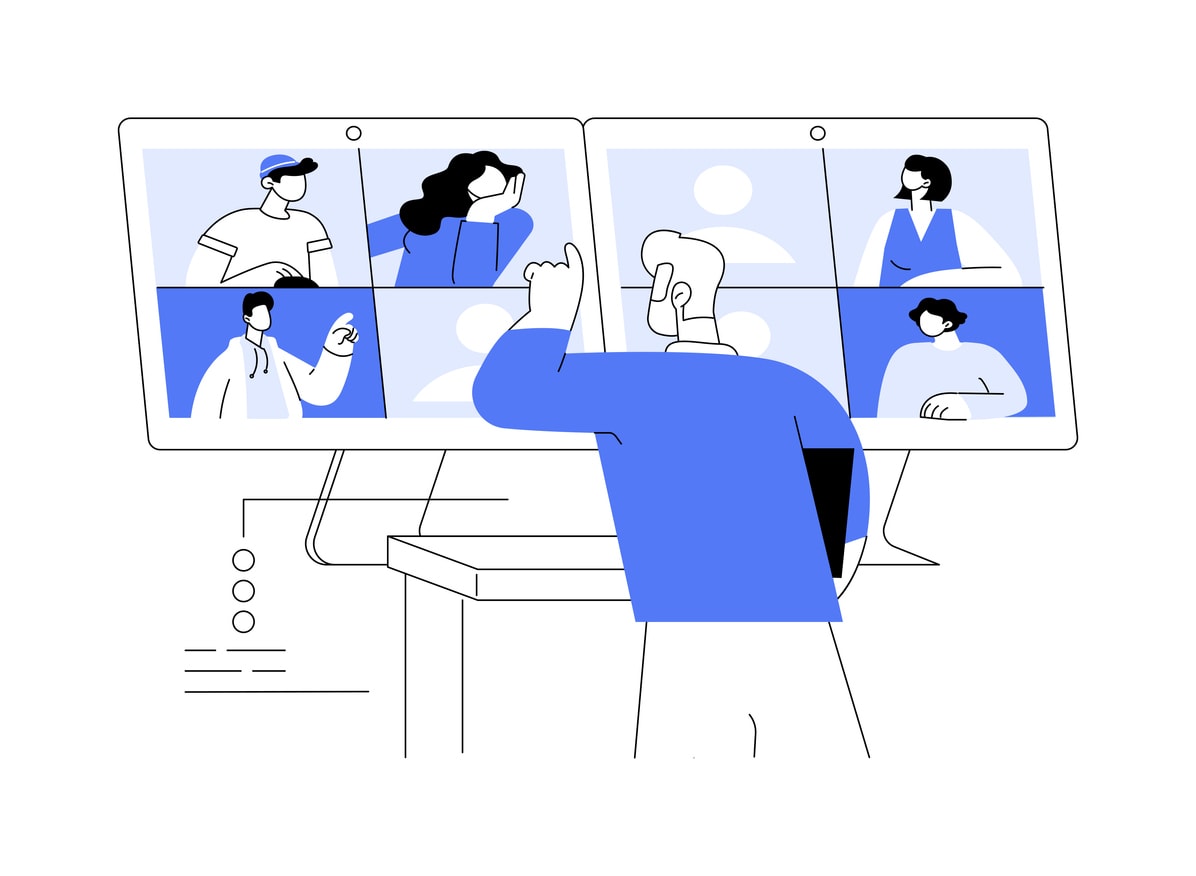
Creating the best video conferencing setup starts with focusing on three essential components: selecting the right video conferencing platform, investing in high-quality audio equipment, and picking the ideal webcam or camera. These aspects are fundamental for a successful video conference, ensuring clear audio and video quality while facilitating seamless collaboration and communication with your team or clients.
It’s worth noting that selecting the right video conferencing software is crucial for optimal performance. Platforms should offer features such as:
- Real-time call transcriptions
- Meeting recordings
- Screen sharing
- Integrations with other software to support your remote work needs
Now, let’s delve deeper into these components.
Choosing the right video conferencing platform
When selecting the ideal video conferencing platform, it’s essential to consider features, security, and compatibility with your devices and requirements. For business use, platforms should offer options to remove unwanted guests, lock meetings, and provide a virtual meeting room for participants to wait in prior to joining.
Lighting is also a crucial factor for a professional appearance during video conferences. A basic 3-point lighting setup is recommended, especially when using an external webcam. LED lights with a high CRI rating can provide optimal lighting conditions, ensuring better video quality and a more engaging virtual meeting experience.
Selecting high-quality audio equipment
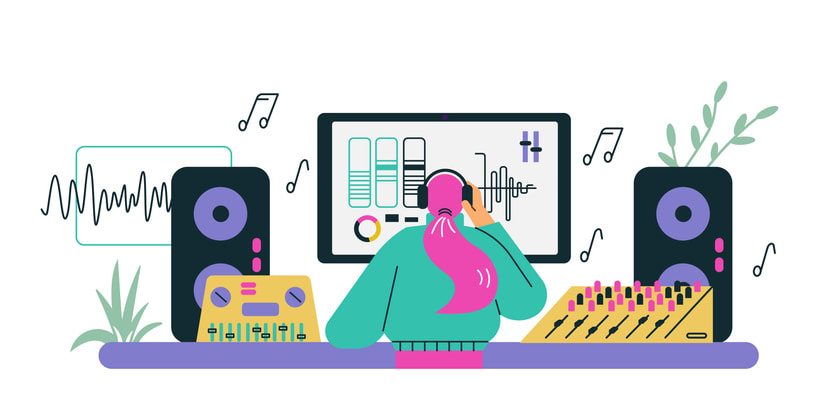
A good built in microphone is an indispensable element for successful video conferencing, as it ensures clear and crisp audio quality. When selecting a microphone, consider noise cancellation capabilities and additional features such as a pop filter, which can help reduce background noise and improve overall sound quality.
In addition to microphones, choosing between speakers and headsets is another aspect to consider for your audio setup. Both options have their advantages, and your decision ultimately depends on personal preferences and meeting requirements.
Picking the ideal webcam or camera
Selecting the optimal video camera for video conferencing involves considering factors like image quality, degree of flexibility, and budgetary constraints. Built-in webcams offer the advantage of appearing to make eye contact with others in the meeting by looking at your screen, creating a more natural and engaging interaction.
On the other hand, external webcams provide superior performance compared to built-in cameras, have a wider field of view, and allow for adjusting camera angle and placement. A 4K camera, for instance, offers a remarkable meeting experience and can make a positive impression on clients.
Enhancing your video conferencing environment

Creating an ideal video conferencing environment goes beyond selecting the right equipment and software; it also involves perfecting lighting, background, and managing internet connectivity.
In the following sections, we’ll explore these aspects in more detail, ensuring you make the most of your video conferences.
Perfecting lighting and background
Lighting plays a crucial role in enhancing your on-camera appearance during video conferences. It is essential to have a light source placed behind the camera, aimed at eye-level to illuminate your face. Good lighting not only enhances video quality, but also makes you more discernible to your audience.
Moreover, having a plain and tidy background during video conferencing is essential to prevent any distractions. If you’re unable to maintain a neat space, consider using appropriate virtual backgrounds to maintain a professional appearance throughout your meetings.
Managing internet connectivity and bandwidth
A stable internet connection is critical for successful video conferencing, as it ensures smooth audio and video transmission. To manage internet connectivity and bandwidth effectively, consider connecting via a wired connection, increasing your internet plan, and adjusting your network settings.
Sufficient network bandwidth is crucial for a seamless video conference experience. By implementing these recommendations, you can ensure your video conferences run smoothly, allowing you to focus on the content of your meetings rather than technical difficulties.
Advanced features for improved collaboration

Incorporating advanced features into your video conferencing setup can significantly improve collaboration and productivity during your virtual meetings. Here are some ways to enhance your video conferencing experience and make the most out of your video meetings:
- Utilize digital whiteboards to brainstorm and collaborate in real-time.
- Use interactive displays to engage participants and make presentations more dynamic.
- Master screen sharing tools to easily share documents, presentations, and other visual materials. By implementing these features, you can create a more engaging and interactive meeting space for you and your team members.
This can help ensure that everyone is on the same page and that all ideas are heard.
Utilizing digital whiteboards and interactive displays
Digital whiteboards and interactive displays are powerful tools that can enhance collaboration in hybrid meetings and enable real-time content sharing. These digital solutions allow users to collaborate on projects, share ideas, and brainstorm, making them particularly beneficial for video conferencing.
View Boards, for instance, are interactive whiteboards that provide touchscreen capabilities and enable the sharing and annotation of content in real-time. By incorporating these advanced features into your video conferencing setup, you can take your virtual meetings to the next level.
Mastering screen sharing and presentation tools
Screen sharing and presentation tools are essential components of an effective video conferencing setup, as they enable users to:
- Share their screens with others
- Facilitate collaboration on projects
- Present ideas
- Offer remote support
Becoming proficient in these tools can make your meetings more engaging and productive.
It’s important to explore the screen sharing features offered by your chosen video conferencing platform. For example, Dialpad’s platform enables participants to share:
- their main screen
- a secondary screen
- a specific window
- a tab within a window
- a document or file
By mastering these features, you can enhance the overall meeting experience and efficiency.
Adapting to different budgets and requirements
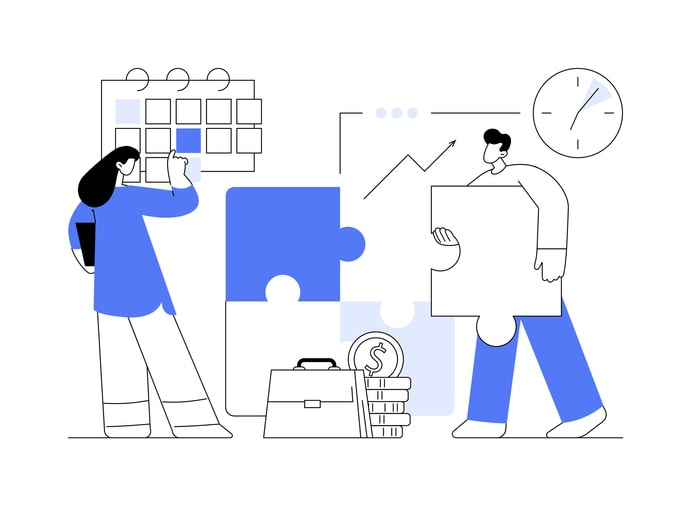
An essential aspect of creating the best video conferencing setup is adapting it to your specific budget and requirements. In the following sections, we’ll explore affordable, mid-range, and premium video conferencing setups, allowing you to choose the most suitable option for your needs.
No matter your budget, there are plenty of options available to you. From basic webcams.
Affordable video conferencing solutions
Affordable home video conferencing setup solutions focus on essential components and cost-effective alternatives like using a smartphone camera. Although these setups may not offer all the bells and whistles of premium systems, they can still provide a satisfactory video conferencing experience for video conference calls.
Cost-effective all-in-one video conferencing systems, like Logitech BCC950 and Poly Studio X family, offer a good balance between quality and budget for those looking to set up an office video conferencing setup.
Mid-range video conferencing setups
Mid-range video conferencing setups strike a balance between quality and budget, providing better equipment and software without breaking the bank. When selecting a mid-range setup, consider factors like:
- Video quality
- Audio quality
- Connectivity options
- Camera features
- Compatibility
- Ease of setup and use.
Additionally, take into account the size and layout of your meeting room when selecting a mid-range video conferencing setup. Choose options that are suitable for medium-sized rooms and offer features to optimize the meeting environment.
Premium video conferencing systems
Premium video conferencing systems offer the highest quality audio and video equipment, advanced collaboration tools, and seamless integration with other devices. These setups are ideal for organizations that require the best possible video conferencing experience.
High-quality audio and video equipment, such as:
- Microphones
- Speakers
- Cameras
- Monitors
Premium systems include advanced collaboration tools like digital whiteboards and interactive displays. Additionally, premium systems offer seamless integration with other devices such as laptops, tablets, and smartphones, ensuring a smooth and efficient meeting experience.
Summary
In conclusion, creating the best video conferencing setup in 2024 involves considering essential components, enhancing your environment, incorporating advanced collaboration features, and adapting to different budgets and requirements. By following the tips and recommendations provided in this blog post, you can create an optimal video conferencing experience that caters to your specific needs, ensuring you shine in every virtual interaction.
FAQs
To set up a successful video conference, you will need a camera, microphone, speakers or headset, and an internet connection that can support two-way video communication. Some devices may combine multiple components, such as a headset with a built-in microphone or a conferencing-specific camera.
Additionally, ensure that the display you use matches the size of the room.
For the best experience with video conferencing, it is suggested to use a webcam with noise-canceling headset and microphone for optimal sound and picture quality.
Position your webcam just above eye level and angle it slightly downward. Make sure to mount it no higher than your hairline for optimal appearance in video conference calls.
Optimize your lighting with front lighting, select a professional virtual background, and keep your space neat and tidy to improve your video conferencing experience.
Take advantage of advanced collaboration features such as digital whiteboards, interactive displays, and screen sharing tools to enhance your video conferencing setup.





