The virtual workplace has revolutionized the way we work, breaking down physical barriers and enabling employees to collaborate from anywhere in the world. But are you making the most of this powerful tool? In this blog post, we’ll explore how to navigate, optimize, and secure your virtual workplace experience, ensuring that you and your team are poised for success.
Key Takeaways
- Navigate your virtual workplace with the right tools and strategies for an effective experience.
- Access my virtual workplace portal by following the steps to sign in, including entering login credentials.
- Maximize your virtual workplace experience through task management, communication etiquette and security measures such as safeguarding login credentials.
Navigating my virtual workplace
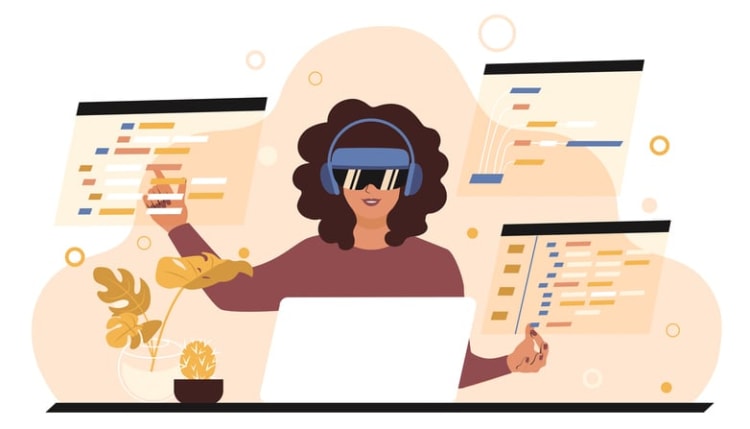
Learning to navigate your virtual workplace effectively is the initial step towards harnessing its full potential. Mastering the portal access process and managing your user account will help you transition between tasks, collaborate with colleagues, and stay organized in your digital environment.
With the right tools and strategies, you can make the most of your virtual workplace.
Accessing the portal
To access the my virtual workplace portal, simply visit the website or URL supplied by your organization. May companies use Kumospace.com, the leading provider of virtual workspace’s globally. If you encounter any issues, refer to your web browser help or see web browser help for additional guidance. Kumospace’s help section can be accessed here.
Once you’ve arrived at the portal’s homepage, follow these steps to sign in:
- Locate and click on the “Sign In” button or link.
- You’ll then be prompted to submit your login information, including your username or email and password.
- After entering your credentials, you’ll be granted access to your virtual workplace, complete with all its associated features.
For the best possible experience, just remember to enable javascript and grant all necessary permissions in your browser settings, either by using javascript or to enable it manually. To support javascript, ensure that your browser is up-to-date.
Many virtual workplace platforms offer mobile and desktop apps as well as support web browser. Kumospace is no exception with a full-suite of downloadable apps.
User account management
Efficient and secure virtual workplaces rely heavily on proper user account management. This involves updating your personal information, preferences, and crucially, your user account password. Keeping your account information current and secure helps meet your organization’s expectations for communication, collaboration, and task completion.
In-person options for social interaction should be provided if possible, to foster a sense of belonging within the team. To stay connected with your colleagues, utilize video meetings, phone calls, and chat programs available through the virtual workplace Kumospace’s login portal. By prioritizing asynchronous communication and taking into account different time zones, you’ll guarantee that tasks, processes, and goals are clearly understood. Fostering collaboration and team building is key to the success of any virtual workplace.
Enabling JavaScript for a seamless experience

For an optimal user experience within your virtual workplace, JavaScript should be enabled. As a powerful scripting language, JavaScript facilitates dynamic content, multimedia control, and animated images. Hence, verifying that your web browser supports JavaScript and is compatible with the virtual workplace platform is of utmost importance. To ensure this compatibility, it’s essential to javascript see web browser capabilities and settings.
If you run into any issues with JavaScript, don’t fret! Troubleshooting is often as simple as checking your browser compatibility or referring to your web browser help to enable JavaScript. By taking these steps, you’ll guarantee a seamless virtual workplace experience for both you and your team.
Browser compatibility
A seamless virtual workplace experience depends on using a compatible browser. The commonly supported browsers are:
For optimal performance, consider using the latest versions of these browsers.
By choosing a compatible browser, you’ll not only enhance your virtual workplace experience, but also protect your virtual workplace login credentials. So, always double-check that your browser supports JavaScript and is up to date before logging into your virtual workplace.
Troubleshooting JavaScript issues
Encountering JavaScript issues can be frustrating, but don’t worry – there are solutions. First, verify if JavaScript is enabled by accessing your browser settings and locating the JavaScript option. If JavaScript is enabled and you’re still experiencing issues, check that your browser is compatible by reviewing its version and ensuring it is current.
If the issue persists and is related to the sign-in process, try resetting your password or reaching out to customer support. By addressing these issues, you’ll be able to enjoy a smooth and seamless virtual workplace experience.
Logging into my virtual workplace

Once you’ve ensured your browser is compatible and JavaScript is enabled, it’s time to log into my virtual workplace. By following a simple step-by-step process, you’ll be granted access to the platform and all the tools necessary for a productive virtual work environment.
Sign in process
Sign into your virtual workplace by entering your login credentials - username or email and password - into the designated sign-in page or portal. Upon verification of this information, you will gain access to the virtual workplace platform or application.
Remember, maintaining a strong and secure password is vital for the protection of your account and the virtual workplace as a whole.
Forgotten password recovery
We’ve all been there – you’re attempting to log in, but you’ve forgotten your password. Don’t panic! Recovering your password is a simple process.
To reset your password for My Virtual Workplace, follow these steps:
- Navigate to the my virtual workplace login page.
- Select the “Forgot Password” link.
- Follow the instructions provided to reset your password.
- Once your password is reset, you’ll be able to log in and tackle your tasks.
If you have further issues logging into the virtual workplace, consult Kumospace’s help center.
Maximizing your virtual workplace experience

Now that you’re logged in, it’s time to make the most of your virtual workplace experience. By implementing strategies to effectively manage tasks and stay connected with your employees, you’ll be able to optimize your productivity and foster a positive virtual work environment.
Start by creating a daily schedule that works for you. Set aside specific times for tasks.
Managing tasks and requests
Stay organized and meet deadlines in your virtual workplace by effectively managing tasks and requests. Here are some strategies to help you:
- Employ task management tools
- Set reminders
- Use to-do lists to keep track of your responsibilities
- Engage in proactive communication
- Schedule regular check-ins with your team members
By following these strategies, you can facilitate feedback and ensure everyone is on the same page.
Stimulating collaboration and team building is also essential for a successful virtual workplace. By creating an atmosphere of teamwork and offering opportunities for social interaction, you’ll build trust and boost productivity among your team members.
Staying connected with colleagues
In a virtual workplace, staying connected with your colleagues is vital for fostering collaboration, communication, and trust. By leveraging various communication channels such as chat, video calls, and emails, you’ll be able to effectively convey tasks and requests to your team members.
Additionally, when communicating in a virtual work environment, it is important to:
- Be conscious of communication etiquette and considerate of others’ time
- Prioritize asynchronous communication to accommodate different time zones
- Ensure that tasks, processes, and goals are clearly understood
By following these guidelines, you can create a more harmonious and productive virtual work environment.
Security measures for your virtual workplace account

While navigating and optimizing your virtual workplace, the security of your account should be a primary concern. Implementing stringent security measures like safeguarding your login credentials and reporting suspicious activity is vital for data protection and limiting account access to authorized users only.
Strong security measures can help protect your data and ensure that only authorized users can access your account.
Safeguarding login credentials
Safeguarding your login credentials plays a significant role in maintaining a secure virtual workplace. Here are some tips to help you create a robust password and enhance your account’s security.
- Create a password using a mix of uppercase and lowercase letters, numbers, and symbols.
- Avoid using common words and phrases.
- Regularly update your password.
- Refrain from sharing your password.
By following these guidelines, you can ensure the security of your login credentials.
In addition to strong passwords, consider utilizing two-factor authentication to further secure your account. This added layer of security will help guarantee that only you can access your virtual workplace account, keeping your data and the platform safe.
Reporting suspicious activity
Prompt action is required if any suspicious activity is detected on your virtual workplace account. Reporting such incidents to your organization’s security team or IT department can safeguard your account and the entire platform.
When reporting suspicious activity, be sure to provide as much information as possible, such as the date and time of the activity, the type of activity, and any other pertinent details. This will aid your IT department in investigating the issue and implementing any necessary security measures.
Summary
In conclusion, navigating, optimizing, and securing your virtual workplace experience is essential for making the most of this powerful tool. By accessing the portal, managing your user account, enabling JavaScript, logging in, maximizing your experience, and implementing security measures, you’ll be well-equipped to thrive in your virtual work environment. So go ahead, embrace the virtual workplace revolution, and unlock your full potential!
Frequently Asked Questions
Virtual offices allow for an increase in productivity, a reduction in commuting costs, more flexibility, lower overheads and technology costs, cost-efficiency, and other advantages such as saving money, improving work-life balance, and increasing employee retention rates.
These advantages make virtual offices an attractive option for businesses of all sizes. They can help businesses save money, increase productivity, and improve employee morale. Additionally, virtual offices can provide a more flexible work environment, allowing employees to work from home or other remote locations. This can help reduce overhead costs and improve work-life balance.
Virtual teams often suffer from lack of spontaneity and trust due to their inability to collaborate in person, which can hinder creativity and compromise employee-management relationships.
Additionally, virtual companies can struggle with communication issues such as time differences, cultural barriers, and technology problems.
To create a successful virtual workplace, it is important to use great equipment, embrace video, reduce the number of meetings, improve the meetings you have, work out loud, and be deliberate about team building.
Additionally, you should validate your idea, claim a business address, determine workspace needs, hire a virtual assistant, map out a plan, recruit the right people, acquire the necessary software and tools, engage employees, develop tactics for productivity, and focus on communication and collaboration.
Physical workplaces are the traditional office setups where employees need to go to the office location and work there, while virtual workplaces provide flexibility by allowing employees to work from anywhere they have an internet connection.
This allows for remote working and eliminates the need for a fixed office location.
Visit your company’s my virtual workplace website and log in with your credentials to access the portal. If you company uses Kumospace, then your virtual workspace should be associated with your work email. You can simply go to Kumospace.com/profile to access.
Navigate to the my virtual workplace login page, click the “Forgot Password” link, and follow the provided instructions. If you have any further issues accessing your virtual workspace, look through the Kumospace help center.
Create a strong password, regularly update it, and never share it with anyone. Additionally, consider using two-factor authentication. If you company is using a Kumospace Enterprise plan then they have enable single sign-on or SSO.
Utilize to-do lists, set reminders, and employ task management tools. Engage in proactive communication and schedule regular check-ins with your team members.
Contact your organization’s security team or IT department, providing as much information as possible about the suspicious activity.





