Are you grappling with the challenges of conference calling? As businesses increasingly shift to remote operations, the ability to conduct smooth, uninterrupted conference calls has become more crucial than ever. This article directly addresses your pressing concerns—from setting up hassle-free calls to uncovering advanced features and selecting the right tools that fit your unique business context. Get ready to transform your virtual meeting experience.
Key takeaways
- Conference calls have evolved to include secure features like encrypted conference bridges, distinct access codes, and dial-in numbers, enhancing virtual meeting security and accessibility for participants worldwide.
- Video conferencing with high-definition video meetings and screen sharing capabilities has advanced to enable more interactive and engaging real-time collaboration, making remote meetings more akin to in-person experiences.
- Advanced conference calling services offer a plethora of sophisticated features such as cloud recording, live support, and integration with productivity tools, which optimize the effectiveness and management of virtual meetings for global teams.
Understanding conference calls: the basics

At its core, a free conference call is a meeting where participants connect via audio, video, or web to a conference room using an access number. This may seem straightforward, but the true potential of conference calls lies in their underlying components - conference bridges, access codes, and dial-in numbers.
These components are integral to creating efficient virtual meetings, offering the flexibility to join from any location and at any time.
Defining the conference bridge
Any conference call heavily relies on the conference bridge. It acts as a virtual meeting room, allowing multiple participants to join and interact in a single call. Beyond being a meeting room, it incorporates security features like:
- Passcodes
- PINs
- Role-based control
- Encryption
These features guarantee a safe meeting environment.
The role of access codes
An access code, interchangeably known as PINs or passcodes, safeguards conference calls. They ensure that only authorized individuals can attend, reinforcing the exclusivity and confidentiality of the meeting.
Hosts and participants each receive distinct access codes, allowing individual identification and control over conference call entry.
Dial-in numbers: your gateway to connectivity
Dial-in numbers pave the way for connectivity, including through voice over internet protocol. They provide a simple and accessible way for participants to connect to conference calls. Whether it’s a regular phone, cell phone, or popular VOIP services, a dial in number ensures easy access from different continents, offering a versatile, low-cost way to communicate remotely.
Harnessing the power of video conferencing

The progression in technology has pushed conference calls to evolve beyond mere audio connections. Video conferencing now facilitates real-time collaboration with the ability to share visual content, making meetings more engaging and interactive than traditional conference calls.
But what makes video conferencing truly powerful are its two key features - high-definition video meetings and screen sharing.
High definition video meetings
High-definition video meetings revolutionize the traditional meeting format. They offer:
- Improved clarity with increased detail, facilitating a better understanding of visual presentations
- Enhanced communication
- The convenience of high-quality meetings from anywhere, making participants feel as if they are in the same room, thus removing the constraints of physical distance.
Screen sharing for collaborative work
Screen sharing is a further compelling feature of video conferencing. It ensures all participants are on the same page, supporting discussions with visual aids such as dashboards, slide decks, and reports. This facilitation of remote team collaboration allows for real-time note-taking and commentary during brainstorming sessions, replicating the in-person experience with digital tools.
Optimizing audio conferencing for clarity

Despite the benefits of video conferencing, the necessity for clear audio in conference calls remains paramount. High-quality audio ensures that every participant can be heard clearly, reducing the chances of miscommunication and promoting effective collaboration.
To optimize audio conferencing, two essential tools are at our disposal - call recording for accountability and noise control through muting participants.
Call recording for accountability
Call recording is a key instrument for accountability and training. It serves as a valuable resource that allows:
- Performance evaluations
- Providing employees with examples of good and bad calls
- Call recordings can be made available for playback via MP3, allowing for easy reference and the ability to review specific details from past conversations.
Mute participants for noise control
Noise control is another significant factor in refining audio conferencing. One practical way of controlling background noise is by muting participants when they are not speaking. This simple action can significantly reduce audio disruptions, ensuring clear and uninterrupted communication during conference calls.
Advanced features of modern conference calling services

Modern conference calling services have advanced to offer a wide range of sophisticated features that elevate the conference call experience. Some of these features include:
- Cloud recording and storage
- Live support during calls
- Screen sharing capabilities
- Virtual whiteboard for collaborative note-taking
- Call analytics and reporting
- Integration with other productivity tools, such as calendars and project management software
These features offer a more user-friendly and comprehensive approach to managing and participating in conference calls, making it easier to join conference calls.
Cloud recording & storage
Cloud recording and storage facilitate:
- Convenient access to digital recordings
- Secure preservation of meeting records
- Enhanced availability and integrity of meeting records
- Valuable reference for future discussions or training sessions
Advanced security features such as end-to-end encryption, secure lobbies, and password-protected meetings protect the privacy and integrity of recorded calls.
Live support during calls
Live support during conference calls is a feature that guarantees prompt technical help. From setting up the call to handling audio and video problems, live support contributes to a smooth and uninterrupted meeting experience.
With reliable and responsive 24/7 customer support, you have the peace of mind that assistance is always available, regardless of the time.
Maximizing efficiency with conference bridging

Conference bridging boosts the efficiency of remote collaborations by synchronizing employees across different time zones and fostering effective collaboration among multiple locations. With the rise of global teams and the need for round-the-clock collaboration, conference bridging becomes an indispensable tool in the modern workplace.
Integrating multiple employees across time zones
One significant hurdle in managing a global team is synchronizing across various time zones. Conference bridges offer a solution to this challenge by allowing an unlimited number of participants to join virtual meetings from anywhere via phone or web applications, thereby enabling seamless integration of employees across different continents.
Achieving efficient collaboration among multiple locations
Conference bridges facilitate smooth collaboration among multiple locations. They promote flexibility and inclusivity in workplace communication, enabling team members in different locations to instantly share ideas, links, and files.
They also simplify the process of swiftly organizing meetings among employees situated in diverse office locations or working remotely.
Selecting the right conference calling solution

Selecting an appropriate conference calling solution is vital for a smooth and productive virtual meeting experience. From user-friendliness to scalability and cost-effectiveness, several factors come into play when selecting a conference call tool.
One such advanced platform that has been making waves in the virtual meeting sphere is Kumospace.
Kumospace: A new era of virtual interaction
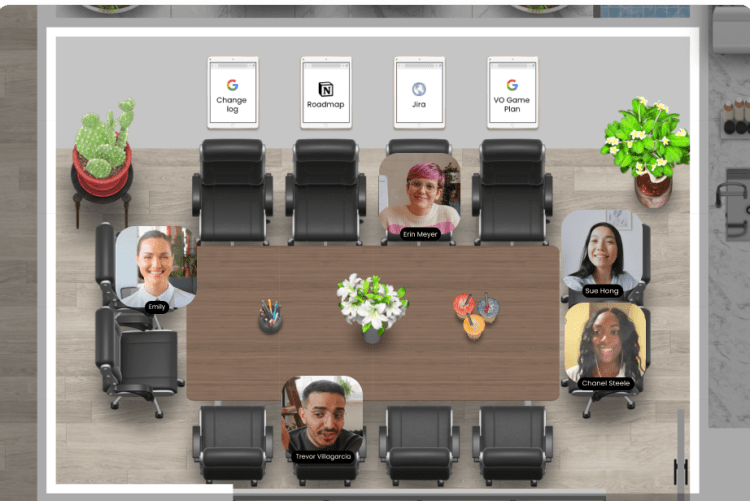
Kumospace offers an advanced platform for virtual meetings, integrating seamlessly with other services like Nextiva conference phones and GoToMeeting conference calling. It provides a comprehensive solution for spatial audio and video conference bridge needs, combining the advantages of virtual interaction with telecommunication technologies for effective and engaging discussions.
With Kumospace, clear communication and collaboration are no longer a challenge but a standard of every meeting.
Enhancing meeting host capabilities

As a meeting host, you can guide the conference call experience, including hosting conference calls. From sending out customizable meeting invites to maintaining full control over meeting dynamics, enhancing your hosting capabilities can lead to more efficient and effective conference calls.
Customizable meeting invites
Customizable meeting invites enable you to personalize your conference calls and private meeting rooms. They not only make your invites more professional but also provide helpful information for attendees.
Even the waiting experience can be personalized with customizable hold music or promotional messages, creating a professional and personalized waiting experience.
Full control over meeting dynamics
Exercising complete control over meeting dynamics is key to a fruitful meeting. Here are some strategies to help you achieve this:
- Set communication guidelines, such as having participants identify themselves before speaking
- Manage the call agenda, attendee introductions, and Q&A sessions
- Encourage active participation and engagement from all attendees
By implementing these strategies, you can ensure a dynamic and engaging meeting.
The impact of conference calling on business operations

Conference calling significantly influences business operations. It offers the following benefits:
- Reducing travel costs and time
- Supporting remote teams and working remotely
- Leading to significant cost savings
- Increasing efficiency
Reducing travel costs and time
The use of HD video conferencing can help companies forego business travel for visual engagement or critical files, resulting in considerable cost savings.
Furthermore, free conference calls offer the advantage of saving time that would otherwise be spent traveling, allowing for a more efficient and productive use of resources.
Supporting remote teams and working remotely
Conference calls empower remote team members with diverse commitments, or those unable to be physically present, to actively partake in meetings and stay current with information. They are particularly advantageous for businesses such as film productions or construction companies, facilitating ongoing dialog among employees who are dispersed across different sites.
Summary
Conference calls have revolutionized the way we work, making geographical boundaries irrelevant and fostering effective collaboration among remote teams. With advanced features like high-definition video meetings, screen sharing, cloud recording, and live support, conference calls ensure a seamless and efficient virtual meeting experience. As we move deeper into the era of remote and hybrid work, embracing and mastering conference calling will undoubtedly remain a critical aspect of business operations.
Frequently asked questions
A conference call refers to a telephone call involving multiple participants who join the same call at the same time by dialing a shared conference number. It allows people to connect and communicate in group meetings, utilizing audio, video, and web platforms.
To make a conference call on Android, first, call the initial participant, then tap "add call" to include others from your contacts, and finally tap "Merge" to connect everyone. Try this to easily set up a conference call.
Yes, there are free conference call services available that allow for up to 100 participants and HD quality, with the option for attendees to join from desktops, mobile apps, or through a phone dial-in. While free services may have fewer features compared to paid plans, they still offer a viable option for conference calls.
To make a free conference call, sign up for a FreeConferenceCall.com account and invite participants using the provided dial-in number and access code or conference room link.
Bridging in calls refers to the feature that allows a call recipient to be automatically connected to another number, such as another person or a conference call service. It enables the establishment of multi-party conversations.





