As remote work continues to rise, mastering the art of teleconferencing has become an essential skill for professionals across industries. Teleconference enables seamless communication and collaboration, no matter the distance. But how can you ensure your virtual meetings are efficient, engaging, and productive? In this blog post, we’ll guide you through the essentials of teleconferencing, from understanding the technology to overcoming common challenges and integrating it into your modern workflow. Get ready to unlock the full potential of teleconferencing and redefine the way you connect with your team.
Key takeaways
- Teleconferencing is a remote communication method that utilizes sophisticated technologies to enable real-time collaboration.
- Setting up teleconference meetings requires selecting an appropriate service, testing equipment and preparing a checklist.
- Adopting best practices such as drafting an agenda and managing participants can help ensure successful teleconferences.
Exploring the basics of teleconferencing

Teleconferencing allows participants to connect remotely and communicate in real-time through audio or audiovisual meetings, such as an audio teleconference. Teleconferencing has become increasingly important in today’s remote work landscape, as it enables organizations to maintain communication and collaboration without the need for in-person meetings. A teleconference meeting relies on advanced technology, such as conference bridges, webcams, and screen-sharing tools, which facilitate seamless connections for multiple callers.
Teleconferencing is a way for people to communicate remotely without being physically present. It comes in two forms: audio and video conferencing. While audio conferencing focuses on voice communication, video teleconferencing, also known as video conference, encompasses both audio and visual components, providing a more engaging and interactive experience during video conferences. Further on, we will probe into the differences between audio and video conferencing and the essential technology that drives these communication tools.
Understanding audio vs. video conferencing
Audio conferencing is limited to voice communication and typically utilizes telephone lines for connection. It’s a simple and straightforward way to collaborate with colleagues, but it lacks the visual context that video conferencing provides. Video conferencing, on the other hand, includes both audio and visual elements, offering a more immersive experience. Video conferencing, aided by webcams, screen sharing, and VoIP technology, permits participants to see each other, share visual aids, and collaborate efficiently.
In today’s remote work environment, video conferencing has become the preferred option for many organizations, as it enables teams to maintain a sense of connection and collaboration even when miles apart. Yet, audio conferencing retains its relevance in situations not requiring video or when participants have limited internet access.

The key technology behind teleconferencing
Contemporary teleconferencing employs a variety of sophisticated technologies for smooth audio and video communication. Some key technologies used in teleconferencing include:
- Conference bridge: This technology allows multiple participants to access a single call simultaneously.
- Webcams: Teleconferencing software often includes webcams, which enable participants to see each other during the call.
- Screen sharing: This feature allows participants to share their computer screens with others, making it easier to collaborate and present information.
- VoIP (Voice over Internet Protocol) technology: This technology enables communication over the internet and is commonly used in web conferencing applications.
These technologies work together to create a seamless teleconferencing experience.
With these technologies in place, teleconferencing platforms can offer a wealth of interactive features, such as:
- Screen sharing
- Whiteboard tools
- File sharing
- Team messaging
By leveraging these tools, participants can communicate more effectively, share ideas, and collaborate in real-time, making teleconferencing an indispensable tool for modern businesses.
Setting up your teleconference with ease

Setting up a successful teleconference involves more than just selecting a reliable service. Making sure all participants have the required equipment and software, along with clear joining instructions, is necessary. Prior to hosting a teleconference, testing equipment like camera, microphone, and internet connection is important for a seamless meeting experience.
Next, we will guide you on selecting the appropriate teleconferencing service and preparing a checklist of necessary equipment for a successful and efficient teleconference.
Choosing the right teleconferencing service
Selecting the right teleconferencing service is vital to ensure a seamless and user-friendly experience for all participants. Many teleconferencing platforms are available, each offering a unique set of features tailored to different needs. When choosing a service, consider factors such as a user-friendly interface, robust features, and seamless integration with other tools your team uses.
Some popular teleconferencing services include Livestorm, Microsoft Teams, and Dialpad. Each offers a range of features, such as cloud-based access, live polls, automated email invitations, video recordings, and analytics, to help you create a more engaging and effective teleconference experience. Choosing the service that fits your needs guarantees smooth and efficient teleconferences.
Essential equipment checklist
Before hosting a teleconference, it’s crucial to ensure that all participants have the necessary equipment. Essential items include a laptop, tablet, or mobile device; a display monitor; and a microphone, either built-in or in the form of a headset. Additionally, a stable internet connection is vital for a smooth teleconferencing experience, so consider using a wired connection or upgrading your Wi-Fi setup if needed.
Testing your equipment before the teleconference is also important to minimize potential technical issues during the meeting. By adequately preparing and ensuring all participants have the right equipment, you can guarantee a successful and efficient teleconference.
Enhancing teleconference meetings in virtual spaces

Virtual spaces can greatly enhance teleconferences by creating immersive environments and offering interactive features that drive engagement. Teleconferencing platforms, using virtual reality (VR) and augmented reality (AR) technologies, can offer an immersive and interactive meeting experience, making participants feel like they are in the same room, despite being miles apart.
Next, we will examine how platforms such as Kumospace use virtual spaces to enhance teleconferencing and discuss various interactive features that boost collaboration and engagement.
Creating immersive environments with Kumospace
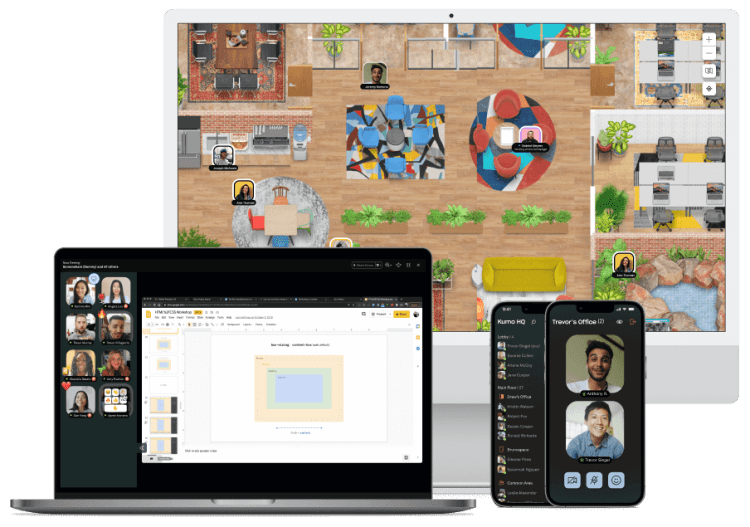
Kumospace is an innovative teleconferencing platform that offers the following features:
- Spatial Audio: State-of-the-art spatial audio technology provides an immersive communication environment that fosters effortless teamwork and collaboration.
- Customizable virtual offices: Allows users to choose and customize virtual office spaces to enhance the teleconferencing experience.
- Immersive digital environment: Gives users the ability to position attendees within the virtual environment, creating a more interactive and engaging teleconferencing experience.
With these features, Kumospace provides a more engaging and interactive teleconferencing experience.
By utilizing immersive environments in teleconferencing, participants can enjoy a more authentic and engaging meeting experience, leading to higher levels of communication, collaboration, and overall productivity. Embracing these immersive environments can redefine how you connect with your team and elevate your teleconferencing experience.
Interactive features that drive engagement
Interactive features like screen sharing, whiteboards, and real-time messaging can significantly improve collaboration and keep participants engaged during teleconferences. These features enable participants to share ideas, ask questions, provide feedback, and share information instantly, eliminating delays and facilitating immediate response.
Teleconferencing platforms like Kumospace offer a range of interactive features that enhance the overall meeting experience. By incorporating these features into your teleconferences, you can foster a sense of inclusivity and participation, making your virtual meetings more captivating and effective.
Best practices for leading successful teleconferences

Successful conference call leadership necessitates careful planning, adherence to an agenda, and effective participant management. By establishing ground rules, encouraging active participation, and resolving any technical issues quickly, you can ensure a productive and efficient meeting experience during conference calls.
Next, we will go through the best practices for drafting and following an agenda, as well as managing participants effectively, empowering you to lead teleconferences confidently and skillfully.
Crafting and following an agenda
A well-structured agenda is crucial for a successful teleconference. It should outline the meeting’s objectives, discussion points, participant roles, and any necessary preparations. By providing a clear framework for the progression of the teleconference, the agenda helps ensure that all participants remain focused and on track.
Sharing the agenda with attendees in advance allows them to prepare and ensures that everyone is on the same page during the meeting. This can lead to more efficient use of time and a more productive teleconference overall.
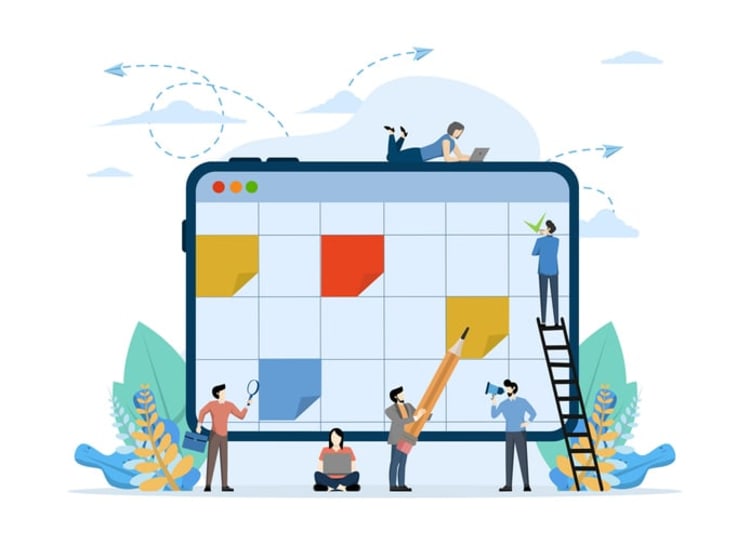
Managing participants effectively
Managing participants effectively is crucial for a successful teleconference. Here are some tips to help you:
- Set ground rules, such as asking attendees to mute their microphones when not speaking to reduce background noise.
- Encourage active engagement by inviting questions and feedback from participants.
- Address any technical issues promptly to minimize disruptions.
Introducing speakers and summarizing key points at the end of the teleconference ensures that everyone is aware of who was speaking and the decisions made during the meeting. By effectively managing participants, you can create a more engaging and productive teleconference experience.
Overcoming common teleconferencing challenges

Teleconferencing can pose several challenges, including ensuring a stable internet connection and handling audio and visual issues. To create a smooth and efficient teleconferencing experience, addressing these challenges proactively and effectively is essential.
Next, we will offer tips on overcoming common online meeting challenges, such as ensuring a stable internet connection and dealing with audio and visual issues, enabling you to concentrate on leading a successful meeting.
Ensuring a stable internet connection
A stable internet connection is crucial for a smooth teleconferencing experience, as it ensures reliable communication and optimal video and audio quality. If you’re experiencing connectivity issues, consider using a wired connection or upgrading your Wi-Fi setup to improve your connection.
Performing a test run of your internet connection before the teleconference can also help identify potential issues and ensure a seamless meeting experience. Addressing connectivity challenges can minimize disruptions and improve the quality of your teleconferences.

Dealing with audio and visual issues
Audio and visual issues can detract from the overall teleconferencing experience, causing distractions and impeding communication. To minimize these issues, you can:
- Use a high-quality microphone and camera
- Adjust your lighting to optimize video quality
- Eliminate background noise by muting your microphone when not speaking
By addressing audio and visual challenges proactively, you can create a more engaging and professional audio conference call experience for all participants.
Integrating teleconferencing into modern workflows

Teleconferencing can be integrated into modern workflows to support remote teams and complement other communication platforms, such as instant messaging and project management software. By blending teleconferencing with these tools, you can create a comprehensive communication ecosystem that fosters collaboration and keeps your team connected.
Next, we will discuss how teleconferencing can support remote teams and how it can be integrated with other communication platforms to create a unified communication experience.
Teleconferencing for remote teams
Remote teams can benefit from regular teleconferences to maintain communication, collaboration, and a sense of connection. Teleconferencing allows team members to interact and work together, regardless of their location, facilitating efficient communication and decision-making.
Incorporating teleconferencing into your remote team’s workflow helps keep everyone connected, engaged, and productive, irrespective of location.
Blending teleconferencing with other communication platforms
Blending teleconferencing with other communication tools, such as instant messaging and project management software, creates a comprehensive communication ecosystem for your team. This integration enables real-time discussions, virtual meetings, and seamless coordination between team members, enhancing overall project efficiency and productivity.
Integrating teleconferencing with other communication platforms helps keep your team connected and engaged, promoting a collaborative and efficient work environment.
Summary
In conclusion, mastering the art of teleconferencing is essential in today’s remote work landscape. By understanding the basics, setting up your teleconference with ease, enhancing virtual meetings, following best practices, overcoming common challenges, and integrating teleconferencing into your modern workflows, you can create a more engaging and productive communication environment for your team. Embrace the power of teleconferencing and elevate your team’s collaboration to new heights.
Frequently asked questions
Teleconferencing is a way of holding live audio or audiovisual meetings between two or more people in different locations, using telecommunications technology. Through teleconferencing, remote teams in an organization can communicate and collaborate with each other even when they are geographically dispersed. Conference calls (voice only) and web-based conferences (voice and video) are the three most common types of teleconferencing.
Yes, Zoom is a teleconference platform that provides audio and video conferencing services.
Teleconferencing is a live audio or audiovisual meeting with two or more participants, which can include both video and voice, allowing remote teams to collaborate and communicate even when geographically dispersed.
Yes, teleconference is a form of virtual meeting. It involves communication between two or more people over the phone or through video chat software and provides the benefits of in-person meetings without having to be in one physical location. Teleconferencing is just one of three types of virtual meetings available alongside video conferencing and webinars.
Audio conferencing only offers voice communication, while video conferencing allows for both audio and visual elements for a more engaging experience.





