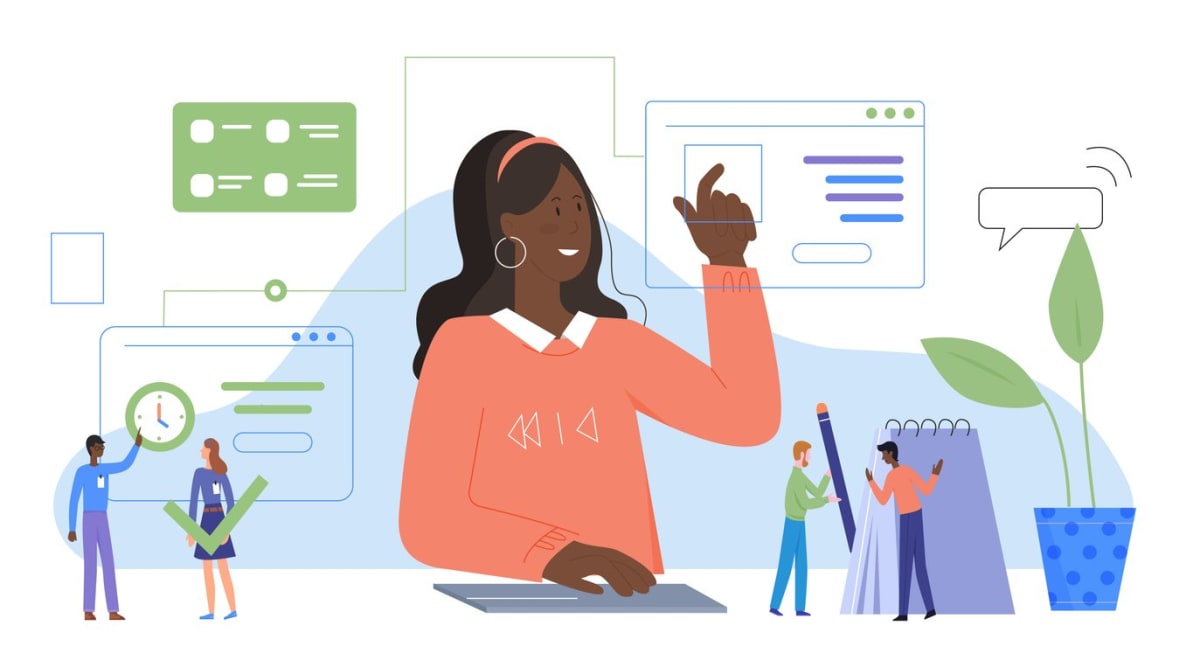Tired of clunky video calls and scattered remote workflows? Virtual office meetings are changing the game, bringing real-time collaboration and connection back to remote teams. In this blog, we’ll explore how a virtual office can boost productivity, cut costs, and help your team feel more connected, no matter where they’re working from.
Key takeaways
- Office virtualization is an innovative approach to workspace management that optimizes operations, reduces costs, and improves professional image.
- Implementing office virtualization requires careful planning, selecting the right tools, and providing training & support for successful implementation.
- Case studies show businesses of all sizes can leverage this strategy to optimize operations, reduce costs, and improve competitiveness.
Understanding office virtualization
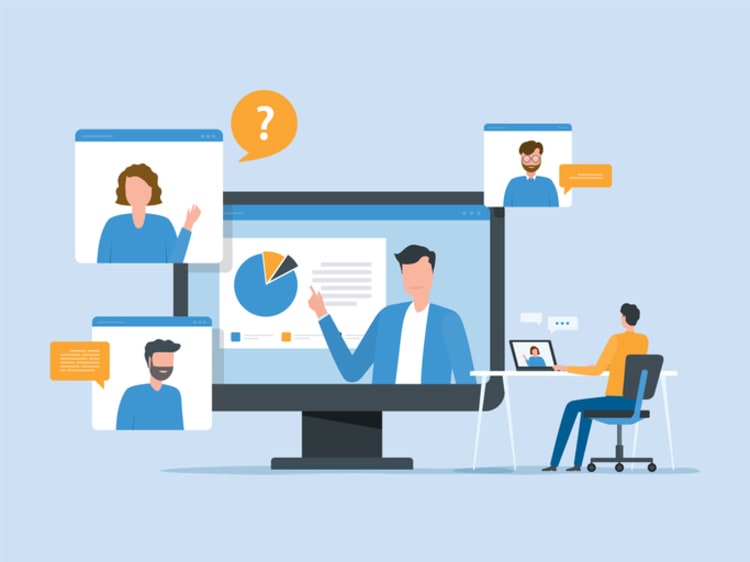
A virtual office is an incredible service that caters to the professional needs of businesses. It provides an address, mail processing, and access to meeting rooms and physical office space, which helps in saving the cost of full-time office rental. This innovative approach to workspace management, known as virtual office work, enables businesses to maintain a physical presence in any city without the burden of sustaining a workplace. Imagine the possibilities: reduced costs, increased productivity, and improved work-life balance for your employees. But how does it work? And how does it compare to traditional offices? Let’s uncover the mysteries of office virtualization.
The concept of office virtualization dates back to the 1960s and 1970s when early remote work technologies began to emerge. Today, office virtualization has evolved into a powerful tool for businesses of all sizes to optimize their operations and enhance their professional image. By leveraging technology, virtual offices enable employees to work remotely while maintaining productivity and collaboration. The benefits of this strategy are manifold and persuasive, as will become evident.
Defining office virtualization
Office virtualization is the utilization of technology to generate a pliable, remote work environment that decreases costs, augments efficiency, and enhances the professional image of a business. A key component of office virtualization is the virtual office, which provides businesses with a physical address and associated services without incurring the costs of a long-term lease and administrative personnel, allowing them to plan ahead more effectively. Moreover, using a virtual office address in a specific location can help distinguish your business from your personal assets, provided certain guidelines are adhered to.
It’s noteworthy that virtual offices can sometimes lead to a decline in organizational commitment, especially in small businesses that thrive on personal connections. However, virtual office software, such as Kumospace, streamlines workplace communication and fosters human connection - completely overcoming this barrier. The benefits of office virtualization often outweigh the drawbacks, particularly when implemented correctly and supported by the right tools and resources.
Benefits of office virtualization
Office virtualization offers a range of benefits such as:
- Cost reduction
- Increased agility
- Enhanced work-life balance
- Simplified scalability
The initial setup of a virtual office is more cost-effective than a traditional office, with no extra expenses. Costs can vary from less than $40 to over $200 per month, depending on the services included. Increased flexibility in a virtual office environment can enhance work-life balance for employees and result in financial savings for businesses. Furthermore, a prestigious virtual office address can positively impact the perception of your business, especially if it’s located in a renowned area or street.
Employees can benefit from increased time savings, diminished travel requirements, and the ability to expand operations without incurring the expenses associated with a physical office. So, whether you’re a small business or a large corporation, office virtualization can provide significant benefits and enable your organization to thrive in the modern business landscape.
Traditional vs. virtual offices
What are the differences between traditional offices and virtual offices? The main difference lies in the physical presence. Traditional offices necessitate an on-site presence and meeting rooms, whereas virtual offices enable personnel to work remotely through technology and digital tools. This distinction offers several advantages for virtual offices, including cost reduction, increased agility, and enhanced productivity. However, virtual offices can also present some drawbacks, such as potential difficulties with communication and collaboration, absence of in-person interaction, and potential distractions while working remotely.
Choosing the appropriate tools and resources is vital to mitigating these challenges and reaping the benefits of a virtual office. Virtual offices utilize a variety of tools, including cloud storage tools such as Dropbox and Google Drive, video conferencing tools such as Kumospace, and project management tools such as Slack and Asana. By choosing the right combination of tools and implementing effective communication strategies, businesses can enjoy the benefits of office virtualization while mitigating potential drawbacks.
Implementing office virtualization

Implementing office virtualization involves careful planning, selecting the right tools, and providing training and support for employees. It’s not a one-size-fits-all approach, and businesses need to assess their specific requirements and objectives to ensure a successful virtualization implementation. From choosing the right virtualization software (cough, cough, Kumospace) and hosting hardware to transitioning applications and data to the virtual environment, every step of the process is critical to the success of the implementation. We’ll examine the critical stages of implementing office virtualization and suggest strategies for effective navigation later in this article.
Whether you’re a small business owner looking to reduce costs or a large corporation aiming to expand your global reach, office virtualization can provide the flexibility and scalability you need to achieve your goals. We’ll review two case studies - TechStart Innovations, a small business, and GlobalCorp Enterprises, a large corporation - to highlight the potential and benefits of this approach. These examples demonstrate how businesses of all sizes can leverage office virtualization to optimize their operations, reduce costs, and improve their overall competitiveness.
Planning for virtualization
The virtualization planning process begins with an evaluation of business requirements and the establishment of organizational objectives. During this stage, it is essential to identify the specific requirements and objectives of the business, such as the number of users, applications needed, and performance expectations. With this knowledge, businesses can make informed decisions about the virtualization platform, server environment, and system management tools to ensure a successful virtualization implementation.
The essential steps in planning for office virtualization include:
- Assessing current server workloads
- Establishing system architecture
- Choosing virtualization software and hosting hardware
- Transitioning applications and data to the virtual environment
- Implementing effective configuration management and capacity planning
By adhering to these steps, businesses can establish a resilient virtual office environment tailored to their unique needs and goals.
Choosing the right tools
Choosing the appropriate tools for office virtualization is key to a seamless and successful implementation. When evaluating various software and platforms for communication, collaboration, and task management, it is important to consider factors such as:
- Internet connection
- Device compatibility
- Security
- Contract length
- Location
- Services offered
- Cost
- Customer support
By weighing these factors, businesses can determine which tools and platforms are the best fit for their virtual office environment.
Some of the most effective tools to use in tandem with Kumospace, the #1 virtual office software, for office virtualization include:
These tools offer a range of features and functionalities to support communication, collaboration, and productivity in a virtual office setting. By choosing the right combination of tools, businesses can create a seamless and efficient virtual office environment that enables employees to work effectively and achieve their goals.
Training and support
Employees need training and support to adeptly use virtual office tools and adjust to the new work setting. As businesses transition to a virtual office, it is crucial to provide remote workers with the necessary resources and guidance to navigate this new way of working. This includes offering training on the specific tools and software being used, as well as providing ongoing support to address any technical issues or challenges that may arise.
Virtual office services, such as virtual office space, mail forwarding service, and virtual support staff, are effective support systems for a virtual office setup. Additionally, virtual phone systems and voice-over-internet-protocol (VoIP) systems are important for communication. Cloud computing capabilities and high-speed internet are also essential components. By providing comprehensive training and support, businesses can ensure that their employees are well-equipped to thrive in a virtual office environment.
Managing a virtual office

Managing a virtual office requires effective communication, time management, and performance monitoring. It is crucial to stay connected with employees, set clear expectations, and track progress to ensure productivity and efficiency in a virtual office environment. In this section, we’ll delve into crucial aspects of managing a virtual office, providing practical tips and strategies to surmount common challenges.
From fostering a sense of belonging and connection among remote employees to addressing technical issues and ensuring security and privacy, managing a virtual office involves a diverse range of tasks and responsibilities. We’ll discuss some major challenges that come with office virtualization and suggest how businesses can surmount them for a prosperous virtual work environment.
Communication and collaboration
Effective communication and collaboration are crucial for a successful virtual office. By utilizing tools like video conferencing and instant messaging, businesses can ensure that their employees stay connected and collaborate effectively, even when working remotely. A well-equipped meeting room with popular video conferencing tools like Kumospace, along with instant messaging tools such as the built-in messaging in Kumospace, Slack, Discord, Workplace by Meta, Webex by Cisco, Pumble, and Twist, can make virtual teams more efficient.
In addition to selecting the right tools, it is important to establish clear communication guidelines and protocols to ensure that information is shared effectively and efficiently across the organization. This may include setting expectations for response times, establishing regular check-ins, and promoting a culture of open and transparent communication. By prioritizing communication and collaboration, businesses can create a strong foundation for a successful virtual office.
Time management and accountability
Time management and accountability are important for maintaining productivity in a virtual office. To ensure that employees stay on track and meet their goals, businesses can utilize task management and time-tracking software, such as:
These tools can help employees prioritize tasks, manage their time effectively, and remain accountable for their work by planning ahead.
In addition to using the right tools, it is important to establish clear expectations and processes for time management and accountability in a virtual office environment. This may include setting specific deadlines, assigning tasks to individual team members, and regularly reviewing progress to ensure that projects stay on track. By prioritizing time management and accountability, businesses can ensure that their virtual office operates smoothly and efficiently.
Monitoring performance and progress
Monitoring performance and progress in a virtual office involves setting clear goals, tracking progress, and providing feedback. To do this effectively, businesses can utilize the SMART framework, which stands for Specific, Measurable, Achievable, Relevant, and Time-bound. By setting SMART goals, businesses can ensure that their objectives are clear, achievable, and directly aligned with the organization’s strategic goals.
In addition to setting goals, it is important to regularly assess progress and provide feedback to employees. This may include conducting performance reviews, offering constructive feedback, and celebrating achievements as a team. By fostering a culture of continuous improvement and open communication, businesses can ensure that their virtual office remains productive and successful.
Overcoming challenges in office virtualization

Office virtualization may present certain challenges, including technical issues, security and privacy concerns, and fostering a strong corporate culture in a remote environment. To overcome these challenges, businesses need to address these issues head-on and implement the right strategies and tools to ensure a successful virtual office. In this section, we’ll scrutinize these challenges and discuss potential business solutions.
By addressing technical issues, ensuring security and privacy, and building a strong company culture remotely, businesses can overcome the challenges associated with office virtualization and create a thriving virtual work environment. Let’s examine these challenges in detail and discuss pragmatic strategies for overcoming them.
Addressing technical issues
Addressing technical issues in a virtual office involves:
- Providing IT support and troubleshooting for employees working remotely
- Investing in performance-boosting equipment, such as a reliable internet connection and high-quality audiovisual equipment
- Ensuring that all devices are properly connected and powered on
- Maintaining open communication with teams to identify and address any technical issues promptly.
To further address technical issues in a virtual office, businesses can invest in virtual workspace software solutions such as Bit.ai and Filo, which provide support and facilitate the rapid resolution of technical problems. By providing the right tools, resources, and support, businesses can ensure that their employees can effectively navigate technical challenges and maintain productivity in a virtual office environment.
Ensuring security and privacy
Ensuring security and privacy in a virtual office involves implementing robust security measures and educating employees on best practices. Businesses can enhance privacy and confidentiality by utilizing a business address that provides secure facilities and trained personnel in the form of a virtual office. Moreover, implementing security measures such as firewalls, secure VPN access, and encryption can protect company data and maintain the trust of clients.
Employees play a crucial role in maintaining security and privacy in a virtual office. Here are some ways businesses can reduce the risk of privacy breaches and identity theft:
- Educate employees on cybersecurity best practices
- Encourage employees to use a virtual address instead of a home address
- Foster a culture of security awareness
- Implement strong security measures
By following these steps, businesses can ensure that their virtual office remains secure and private.
Building company culture remotely
Building a strong company culture remotely can be challenging, but it is essential for creating a sense of belonging and connection among employees in a virtual office. To do this, businesses can prioritize communication, connect on a personal level, make teams feel appreciated, and set clear expectations. Virtual team-building activities can also help foster a sense of belonging among remote employees by promoting team bonding, creating a sense of community, and improving communication and collaboration.
Consistent communication is key to creating a strong company culture remotely. This may include setting up regular check-ins, expressing recognition and appreciation, and encouraging open and transparent communication among team members. By prioritizing communication and fostering a sense of belonging, businesses can create a positive and supportive virtual office environment that empowers employees to succeed.
Case studies: successful office virtualization

In this section, we’ll investigate two case studies showcasing successful implementations of office virtualization – TechStart Innovations, a small enterprise, and GlobalCorp Enterprises, a multinational company. These example cases demonstrate how businesses of all sizes can leverage office virtualization to optimize their operations, reduce costs, and improve their overall competitiveness. Let’s dive into the success stories of these two organizations and learn how they harnessed the power of office virtualization to revolutionize their operations.
By examining the case studies of TechStart Innovations and GlobalCorp Enterprises, we can gain valuable insights into the benefits and potential of office virtualization for businesses of all sizes. As we will illustrate, both organizations successfully implemented office virtualization, achieving remarkable results. This indicates that this strategy can yield significant benefits and growth opportunities for businesses across various sectors.
Small business success story: TechStart Innovations
TechStart Innovations, a small business specializing in providing cutting-edge technology solutions, successfully implemented office virtualization to streamline its operations. They saw significant benefits, including:
- Reductions in hardware and maintenance costs
- Improved productivity
- Better work-life balance for their employees
- Easy scalability to accommodate new employees and adapt to changing business needs
TechStart Innovations’ success with office virtualization demonstrates how small businesses can leverage technology to optimize their operations, reduce costs, and improve their overall competitiveness. By implementing the right strategies, tools, and resources, TechStart Innovations was able to create a successful virtual office environment that met the needs of its employees and supported the growth of its business.
Large corporation success story: GlobalCorp Enterprises
GlobalCorp Enterprises, a large corporation specializing in providing cutting-edge solutions to businesses globally, leveraged office virtualization to achieve the following benefits:
- Enhanced collaboration among geographically dispersed teams
- Reduced costs through optimized server resources and a smaller data center footprint
- Expanded global reach while maintaining robust security and operational efficiency
- Substantial energy savings and a smaller carbon footprint
Office virtualization facilitated seamless collaboration among their teams, enabling real-time communication and knowledge sharing. Additionally, it allowed them to optimize server resources and reduce their data center footprint, leading to substantial energy savings and a smaller carbon footprint.
By consolidating their IT infrastructure through virtualization, GlobalCorp Enterprises realized significant cost reductions in hardware, maintenance, and energy expenses. Their success story demonstrates how large corporations can harness the power of office virtualization to enhance collaboration, reduce costs, and improve their global reach while maintaining robust security and operational efficiency. With the right tools and strategies in place, businesses of all sizes can reap the benefits of office virtualization and achieve impressive results.
Summary
In the end, office virtualization isn’t just a trend, it’s a smarter, more flexible way to work. From cutting costs to improving work-life balance, the benefits are clear for teams of all sizes. With the right tools, like Kumospace, which brings real-time collaboration and energy back to remote work, shifting to a virtual office can make your team feel more connected and productive. Companies like TechStart Innovations and GlobalCorp Enterprises are already seeing the impact, proving that going virtual isn’t just possible, it’s a powerful path to growth.
Frequently Asked Questions
Most companies employ three types of virtualization: full virtualization, para-virtualization and OS-level virtualization. The distinction lies in the OS modification and hypervisor used for each type.
An example of virtualization in the workplace is cloud storage which allows organizations to reduce the costs associated with physical data storage by organizing data and duplicating it across multiple locations. Additionally, businesses can access their data from any device that is connected to the internet.
Virtual is used to describe something that exists in essence but not in actuality, and it typically refers to a digitally replicated version of something real that lacks an absolute, physical form. In the virtual world, activities like online gaming and virtual tours become possible.
Office virtualization offers cost savings, improved agility, greater work-life balance, and easier scalability, providing numerous benefits for businesses.
Kumospace is one of the best platforms for virtual office spaces, offering real-time collaboration in an interactive, customizable environment. It helps remote teams feel more connected by combining video calls, spatial audio, and team-building features, all in one virtual workspace.