Need to spark creativity with your remote team? Online brainstorming is a game-changer. This guide cuts through the noise to highlight essential tools that enhance idea-sharing and decision-making. Discover key features and tips for selecting a tool that fits your team’s fabric, all aimed at transforming virtual brainstorming into a smooth, innovative experience.
Key takeaways
- Online brainstorming tools enhance creative workflows, enabling seamless collaboration and structured ideation for teams of all sizes and structures.
- Key features to look for in brainstorming software include collaborative functions, customization options for idea arrangement, ease of use, and robust security measures.
- Cloud-based brainstorming tools have revolutionized the traditional brainstorming process with features like real-time collaboration, automatic syncing, and digital sticky notes to facilitate asynchronous and inclusive team ideation.
Unleashing creativity with virtual brainstorming tools

Unlocking your team’s creative potential is now effortless, thanks to a wide range of online brainstorming tools. These tools are specifically designed to cater to various team structures and dynamics, providing the flexibility your team needs to thrive.
Consider the convenience of customizing interfaces, layouts, and brainstorming templates to match your unique brainstorming methods. Not just that, these tools also come equipped with predefined templates and frameworks, paving the way for a more structured and productive brainstorming session.
Are you prepared to elevate your creative process?
The rise of online brainstorming sessions
The COVID-19 pandemic has notably increased the popularity of virtual brainstorming. With the ability to overcome the limitations of in-person meetings and foster creative thinking, online brainstorming sessions are becoming a preferred choice for remote teams. With increased participation, engagement, and efficiency, these sessions are a powerful tool that allows for the communication of ideas, even when participants are not in the same room.
Are you prepared to leverage the immense flexibility and convenience of online brainstorming tools, thereby boosting your team’s creativity?
Navigating the digital sticky note phenomenon
It’s worth acknowledging the evolution of digital sticky notes. From humble physical sticky notes to a powerful tool for collaborative idea generation and organization, digital sticky notes have truly revolutionized online brainstorming sessions. With tools like MindMup offering a free starting point, these multi-functional notes now provide organization, flexibility, and the ability to manage teams and tasks in the digital space.
Whether you’re part of a small team, an educator, or running remote workshops, digital sticky notes effectively enhance collaboration and organize ideas.
Mind mapping: a pathway to innovative ideas

Ever wondered how to visually represent and connect ideas to foster creativity and innovation during brainstorming sessions? Say hello to mind mapping - an incredible tool that’s here to help! With mind mapping, you can handle complex projects, intricate research, and detailed planning like a pro. Tools like Coggle, TheBrain, and Scapple offer dynamic mind mapping and real-time collaboration features. Plus, platforms like WiseMapping offer a free, open-source tool for organizing your thoughts.
These tools are beneficial for educators, project managers, or creative team members, as they make mind mapping accessible for different user needs and budgets.
Selecting the right brainstorming tools for your team

Choosing the right brainstorming tool can be a game-changer for your team. From considering the team’s preferences and needs to ensuring cross-platform compatibility, the selection process requires a thoughtful approach. After all, prioritizing accessibility guarantees that everyone can join in, no matter what device or operating system they prefer. And with free brainstorming tools like MindMup, Bubbl.us, and Stormboard offering basic features at no cost, there’s no reason not to elevate your team’s brainstorming game.
Prepared to delve further? Let’s understand the key features to consider when choosing an online brainstorming tool.
Key features of top online brainstorming tools
When it comes to selecting an online brainstorming tool, there are a few key features you should keep in mind. From collaborative features that boost productivity and foster creativity, to customization options for idea arrangement, and versatility in idea capture - these features can significantly enhance your brainstorming session.
Moreover, ensuring the tool’s ease of use allows all team members to effectively engage with it, while robust security protects sensitive information and ensures only authorized personnel have access to the shared data. Are you prepared to capitalize on these benefits with the appropriate tool?
Aligning tool selection with team dynamics
Selecting a brainstorming tool that aligns with your team’s unique dynamics is crucial. Not only does it ensure that every member can actively participate, but it also promotes seamless collaboration and inclusivity. By considering factors such as:
- Project scope
- Team size
- Time availability
- Objective
You can choose a tool that perfectly fits your team’s needs.
And with tools like Mural offering features, templates, and integrations that enhance team collaboration, the sky’s the limit when it comes to successful online brainstorming sessions.
Maximizing productivity in online brainstorming sessions

When it comes to maximizing productivity in online brainstorming sessions, the secret lies in effective planning and organization. From structuring your session to encouraging full team participation and turning ideas into actionable plans, every step counts. And with the right environment, clear objectives, and a streamlined ideation process, there’s no stopping your team from unleashing its full creative potential.
Eager to learn more about optimizing your online brainstorming sessions? Let’s explore further.
Structuring your session for success
Structuring your brainstorming session is the first step toward success. Not only does it provide a clear framework and guidelines for generating ideas, but it also allows participants to come prepared and focused. So whether you’re appointing a facilitator, establishing a clear agenda, or scheduling the session during your team’s peak performance hours, every step is crucial.
And with a welcoming environment that creates a safe and inclusive space for idea sharing, you’re all set to make the most of your brainstorming session.
Encouraging full team participation
Encouraging full team participation can take your brainstorming sessions to new heights. By addressing communication challenges, fostering collaboration, and creating meaningful social interaction in the virtual space, you can overcome obstacles and achieve full participation.
With tools like Kumospace offering unique virtual rooms for different purposes and an online whiteboard for brainstorming, ensuring full team participation has never been easier. Are you prepared to unleash your team’s full potential with Kumospace?
From brainstorm to action plan
Turning brainstormed ideas into actionable plans is the final step in your brainstorming session. By following a systematic approach, you can ensure the translation of brainstormed ideas into actionable steps. From brainstorming and getting organized to making a decision and monitoring progress, every step counts.
And with virtual tools that enable remote collaboration and provide a digital workspace for idea visualization, you’re all set to transform your ideas into reality.
Harnessing the power of visual collaboration

Visual collaboration plays a key role in enhancing brainstorming sessions. With tools like Kumospace and Conceptboard that empower teams to collaborate visually, you can bring your ideas and project plans to life. Not just that, integrating these tools with your project management workflows can significantly elevate your team’s productivity and creativity.
Eager to leverage the power of visual collaboration with Kumospace? Let’s investigate how concept maps and other visual tools can enrich your brainstorming sessions.
The role of concept maps in brainstorming
Concept maps are a powerful visual tool for brainstorming sessions. By visually demonstrating the relationships among ideas, they stimulate creativity and break down broad ideas into manageable components. And with tools like Coggle and TheBrain offering dynamic mind mapping features, concept maps can truly take your brainstorming sessions to new heights.
Are you prepared to harness the power of mind maps to collect ideas in your brainstorming sessions?
Integrating visual tools with other software
Integrating visual brainstorming tools with other software can offer a multitude of benefits. From real-time idea sharing and organized visual representations to increased efficiency and effectiveness, these integrations can significantly enhance your brainstorming session. And with tools like Coggle, Miro, and Lucidchart offering seamless integration with project management software such as Trello, Asana, or Jira, there’s no reason not to elevate your team’s brainstorming game. Prepared to get started?
Innovative features of Kumospace’s brainstorming platform
Kumospace’s brainstorming platform offers a suite of innovative features that can take your team’s brainstorming sessions to new heights. From online whiteboarding to a variety of collaboration and productivity tools, Kumospace provides a comprehensive solution for productive brainstorming sessions.
But that’s not all, with its customizable rooms and online whiteboard feature, Kumospace offers a versatile platform for both spontaneous and planned interactions. Eager to learn more about the innovative features and benefits of Kumospace? Let’s delve further.
Interactive brainstorming with Kumospace
Kumospace offers an interactive and engaging brainstorming experience for remote teams. With its realistic virtual office layout, video and text chat, and interactive online whiteboard, it takes brainstorming to a whole new level of engagement and dynamism. Not just that, Kumospace’s interactive brainstorming sessions have received glowing reviews from users, who are impressed by the user-friendly whiteboards and the platform’s ability to foster interaction and participation.
Are you prepared to elevate your brainstorming sessions with Kumospace?
Customizing brainstorming experiences
With Kumospace, you can tailor your brainstorming sessions to meet the specific needs and preferences of your team. From personalizing the virtual space with custom images and logos to using breakout rooms for focused discussions, Kumospace offers a multitude of customization options.
And with teams deploying interactive features such as:
- Custom images
- Gifs
- Signs
- Sticky notes
There’s no limit to how you can customize your brainstorming sessions. Eager to elevate your brainstorming sessions in Kumospace?
Streamlining the ideation process with online tools

Online brainstorming tools can significantly enhance your creative workflows and facilitate the sharing and building upon of ideas. From enabling seamless collaboration among team members to accelerating idea generation and sharing, these tools are a game-changer for your creative team. And with the right brainstorming software, you can:
- Ignite more and better ideas
- Foster collaboration
- Promote team alignment
- Provide innovative solutions for efficient idea generation
Eager to learn how these tools can streamline your ideation process? Let’s delve in.
Enhancing creative workflows with brainstorming software
Online brainstorming tools are specifically designed to enhance your creative workflows. From enabling efficient idea generation and collaboration to providing visual representations of ideas, these tools can significantly enhance your brainstorming session. And with the right free brainstorming tool, you can unlock the potential of your creative team, manage your projects seamlessly, and turn those brainstormed best ideas into reality.
Are you prepared to boost your ideation process with the appropriate brainstorming software?
Sharing and building upon ideas separately
With online tools, you can collaborate on ideas asynchronously, allowing team members to contribute and build upon ideas at their own pace. From facilitating independent thinking to effectively communicating through asynchronous video feedback, these tools can significantly enhance your brainstorming session.
And with powerful tools like Coggle for mind mapping, Kumospace for online whiteboarding, and Lucidchart for flowcharting, you can unlock the full potential of your team. Are you prepared to elevate your brainstorming sessions with these tools?
The evolution of brainstorming boards

Traditional brainstorming boards have undergone a remarkable transformation thanks to technological advancements. From overcoming issues such as stifled ideas and the dominance of louder personalities to offering real-time collaboration, automatic syncing across devices, and accessibility from virtually anywhere, these digital, cloud-based tools are revolutionizing the brainstorming process.
Eager to explore the transformation from traditional brainstorming boards to digital, cloud-based tools? Let’s delve in.
Digital transformation of post-it notes
From humble physical sticky notes to a powerful tool for collaborative idea generation and organization, digital post-it notes have truly revolutionized online brainstorming sessions. With tools like Kumospace offering a user-friendly platform for:
- Drawing
- Adding sticky notes
- Writing
- Including images
These notes now provide organization, flexibility, and the ability to manage teams and tasks in the digital space.
Are you prepared to leverage the power of digital post-it notes in your brainstorming sessions?
Leveraging cloud-based brainstorming tools
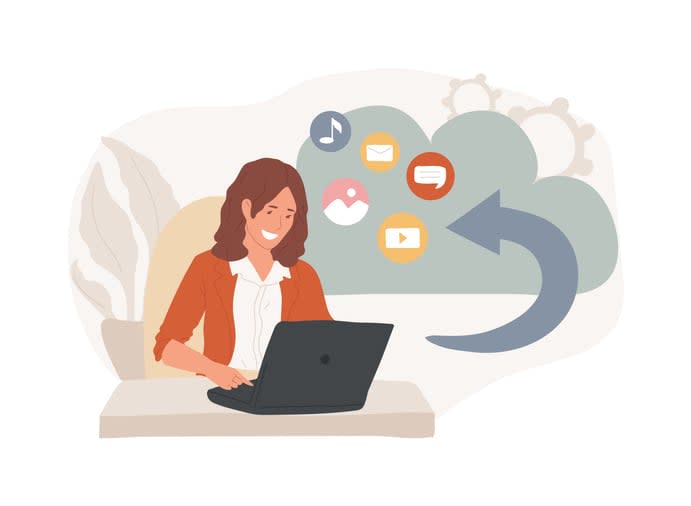
Cloud-based brainstorming tools are a game-changer, offering:
- Real-time collaboration
- Automatic syncing across devices
- Accessibility from virtually anywhere
- A platform for organizing ideas
- Staying on task
- Effortlessly sharing ideas with team members
Whether you’re brainstorming new ideas or strategizing plans, these tools have you covered. Are you prepared to take advantage of cloud-based brainstorming tools in your sessions?
Summary
In conclusion, online brainstorming tools are revolutionizing the way teams collaborate and generate ideas. Whether it’s through digital sticky notes, concept maps, or cloud-based tools, these platforms offer a versatile and accessible space for creativity and innovation. And with tools like Kumospace offering user-friendly platforms and innovative features, the sky’s the limit when it comes to successful online brainstorming sessions. So, are you ready to take your brainstorming sessions to the next level?
Frequently asked questions
To brainstorm virtually, use collaborative tools and technology, set a time limit, appoint a facilitator, and send a follow-up for successful virtual brainstorming. Additionally, consider using a specialized virtual brainstorming tool or a whiteboard for flexibility and power. Choose online tools to enhance the experience and plan brainstorming games and techniques for a fun and effective session.
Check out a comparison chart of the 10 best brainstorming tools to find the right one for your needs. Happy brainstorming!
Using online brainstorming tools can increase participation, engagement, and efficiency, as well as enable idea communication for remote teams. Embracing these tools can greatly enhance collaboration and productivity in your team.
Digital sticky notes have revolutionized online brainstorming sessions by offering organization, flexibility, and ease of collaboration, making them a powerful asset for idea generation and team management in the digital space. Try using them in your next brainstorming session and see the difference!
Kumospace's brainstorming platform offers spatial audio and video, collaboration tools, productivity features, and an interactive whiteboard, making it a comprehensive solution for productive brainstorming sessions, whether spontaneous or planned. Exciting, right?





