In the modern world, remote work is rapidly becoming the new normal. With advancements in technology and a growing focus on work-life balance, more and more professionals are embracing the flexibility offered by remote working arrangements. However, with this shift comes the challenge of ensuring effective communication and collaboration among remote teams. Fear not, for we have compiled a comprehensive guide on the essential tools for working remotely, designed to boost productivity and keep teams connected, no matter where they are.
From project management solutions to communication platforms and video conferencing software, this blog post will introduce you to the best tools available to enhance your remote work experience.
Discover the power of Kumospace's innovative virtual workspace, replicating real-life interactions and offering remote teams a unique and immersive experience.
As you journey through this blog post, you will learn about the benefits of cloud storage and file-sharing services, time management and tracking tools, creative collaboration platforms, security and VPN solutions, remote work adaptation and training resources. With the right tools and knowledge, you can empower your remote team to achieve greater success and productivity in their work.
Key takeaways
- Remote work tools, such as project management solutions and communication platforms, are essential for boosting productivity in remote teams.
- Kumospace offers innovative virtual workspaces with immersive features to enhance collaboration among remote teams.
- Organizations should invest in comprehensive training programs to help their staff adapt and succeed at working remotely.
Top remote work tools for enhanced productivity

The digital world provides a variety of remote work tools aimed at streamlining workflows, enhancing communication, and boosting productivity within remote teams. As organizations become more agile and seek flexibility in their work, selecting the right remote work software becomes essential for success.
Some examples of remote work tools include:
- Project management tools that optimize task organization
- Communication platforms that keep team members connected
- Time tracking software that helps monitor productivity
- File sharing and collaboration tools that enable seamless teamwork
- Video conferencing platforms for virtual meetings
These remote work tools, also known as remote working tools, are reshaping the way we work and collaborate in the virtual world, making remote working more efficient and productive.
Some of the most crucial collaboration tools for remote workers include:
- Project management solutions
- Communication platforms
- Video conferencing software
- Cloud storage and file sharing services
- Time management and tracking tools
- Creative collaboration platforms
- Security and VPN solutions
- Remote work adaptation and training resources
Utilizing these tools, remote teams can maintain alignment, reduce miscommunications, and collaborate more efficiently.
The upcoming parts will detail each category of remote work tools, providing insights, recommendations, and tips to enhance your remote work experience. From streamlining project management to fostering creativity, these tools are designed to help you and your team excel in the remote work environment.
Project management solutions
Project management plays a pivotal role in remote work, as it allows teams to organize tasks, monitor progress, and collaborate effectively, all while enjoying the benefits of flexibility, cost efficiency, and an improved work-life balance offered by remote work arrangements. Utilizing robust project management tools, remote teams can overcome virtual collaboration challenges, ensuring efficient and timely project execution.
Some popular project management tools for remote teams include project management software such as Jira, GitHub, and Trello. Jira, a project management tool designed specifically for software development projects, offers an agile workflow, support for test case management, and compatibility with other Atlassian products like BitBucket and Confluence. GitHub is a web-based platform that provides centralized code repositories, collaboration tools, issue tracking, and integrations, making it a suitable choice for remote software development teams. Trello is a visual collaboration tool that allows teams to organize and prioritize projects using boards, lists, and cards.
These tools can help remote teams stay organized, collaborate effectively, and track progress on projects.
By implementing appropriate project management tools, remote teams can optimize their workflows, promote collaboration, and ensure tasks are completed timely and within budget. The increased efficiency and effectiveness offered by these tools can lead to higher productivity and a more successful remote work experience.
Communication platforms

Effective communication is paramount in remote work, as it enables team members to:
- Stay connected and collaborate on projects, even when they are not physically present in the same office space
- Engage in real-time conversations
- Share files and documents
- Integrate their favorite tools seamlessly
- Stay organized and connected
With the right communication platforms, remote teams can achieve all of these benefits.
Popular communication platforms for remote teams include:
- Kumospace: delivers a unique and immersive virtual gathering experience, perfect for hosting engaging meetings and events.
- Slack: available in both mobile and web versions, allowing users to collaborate and coordinate from any location
- Microsoft Teams: offers instant messaging, file sharing, and integration with other Microsoft products, such as Office 365 and SharePoint
- Discord: provides instant messaging, file sharing, and integration with other tools
These platforms make it easy for team members to stay in touch and collaborate on projects.
By adopting reliable communication platforms, remote teams can maintain strong connectivity, even while working from different locations. Such platforms promote seamless collaboration, ensuring efficient task completion and keeping team members aligned.
Video conferencing software
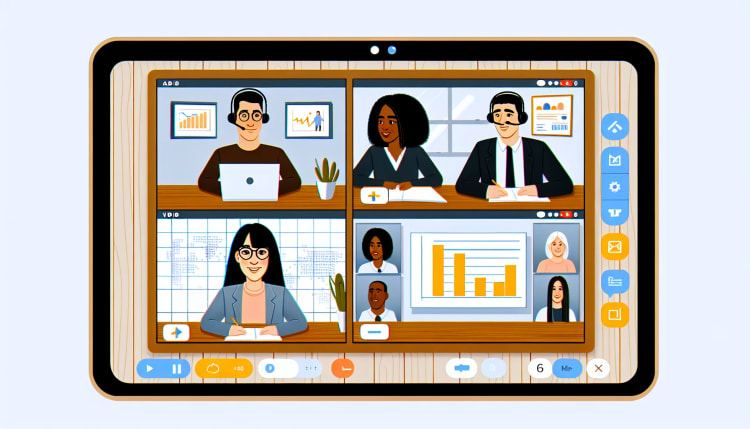
In the realm of remote work, video conferencing software is indispensable for video calls, as it provides a platform for virtual meetings that closely resemble in-person interactions. With high-quality video conferencing tools, remote teams can conduct meetings, collaborate in real-time, and share screens, all while enjoying the convenience and flexibility of working remotely.
Some popular video conferencing software options include Zoom, Cisco Webex, and Google Meet. These tools offer features such as screen sharing, recording capabilities, and invitation-only meetings, ensuring a secure and seamless virtual meeting experience. Moreover, many video conferencing software options integrate with other business tools, such as Google Calendar and Microsoft Outlook, making it easier for teams to schedule and join meetings.
Leveraging video conferencing software, remote teams can cultivate stronger connections and collaboration despite being separated by vast distances. These tools not only increase productivity but also help to bridge the gap between remote workers, creating a more cohesive and united team.
Unlocking the power of Kumospace
In the world of remote work tools, Kumospace stands out as a unique and innovative platform, offering:
- Immersive and interactive virtual workspaces
- Spatial audio technology that mirrors real-life interactions
- Spontaneous collaboration and a more natural and connected virtual work environment
- Chat feature that enhances communication and collaboration within the virtual workspace
Kumospace’s virtual workspaces provide a dynamic environment that encourages teamwork, community, and culture, fostering a deeper sense of connection among remote workers. Its innovative features, such as spatial audio, custom avatars, and virtual office spaces, set it apart from other remote work tools, revolutionizing the way distributed teams collaborate and communicate.
With Kumospace, remote teams can unlock the full potential of virtual collaboration, experiencing a more engaging and immersive work environment that promotes creativity, productivity, and a sense of belonging. Embracing Kumospace, remote teams can prosper in the continuously changing digital landscape.
Interactive virtual workspaces
Kumospace’s interactive virtual workspaces offer a dynamic environment that facilitates collaboration and engagement among remote teams, setting it apart from traditional remote work tools. These workspaces provide features such as:
These features enable remote teams, including virtual teams, to collaborate efficiently and effectively, regardless of physical location.
In addition to its unique spatial audio feature, Kumospace’s virtual workspaces offer:
- Custom virtual backgrounds
- Virtual events
- Theme days
- Games
- Creative elements
These features not only foster collaboration and communication but also help to create a supportive team culture, promoting a sense of unity and belonging among remote employees.
Adopting Kumospace’s interactive virtual workspaces, remote teams can experience a more connected and engaging work environment, resulting in increased productivity and a successful remote work experience. These workspaces provide a dynamic and innovative solution to the challenges of remote collaboration, enabling teams to excel in the virtual world.
Enhanced collaboration with Kumospace
Kumospace offers a range of innovative features designed to enhance collaboration and productivity among remote teams. Some of its key features include:
- Realistic virtual office layout
- Video and text chat features
- Automatic transcription
- Integration with other productivity tools
- Interactive whiteboards for brainstorming
- Screen-sharing capabilities to facilitate presentations
- Chat feature that enhances communication
These features make Kumospace an ideal solution for companies looking to improve their remote work experience.
Leading companies, such as KPMG and Google, have embraced Kumospace for its unique approach to remote work, harnessing its dynamic and engaging virtual workspace to facilitate more efficient collaboration and communication among remote and hybrid teams. By providing a connected virtual workspace that encourages interaction and communication, Kumospace enables these companies to maintain a strong sense of connection and unity, even when their teams are spread across the globe.
Leveraging Kumospace, remote teams can experience improved collaboration, productivity, and a more connected work environment. With its innovative features and immersive virtual workspaces, Kumospace is revolutionizing the way remote, hybrid, and distributed teams collaborate and succeed.
Cloud storage and file sharing services

Cloud storage and file sharing services are essential tools for remote teams, allowing them to securely access and share files with their team members, regardless of their physical location. These services offer a range of features, such as real-time editing and collaboration capabilities, making it easier for teams to work together on projects and ensuring that everyone is always on the same page.
Popular cloud storage and file sharing services include:
- Google Drive: provides a centralized location for teams to share, edit, and collaborate on documents, slideshows, and spreadsheets
- Dropbox: offers advanced file storage and sharing capabilities, as well as integrations with other productivity tools
- Box: provides advanced file storage and sharing capabilities, as well as integrations with other productivity tools
Each service offers a unique set of features and benefits. Utilizing cloud storage and file sharing services, remote teams can optimize their workflows, promote collaboration, and ensure everyone has access to the necessary files and documents for their work. These tools play a crucial role in enabling remote teams to work efficiently and effectively, regardless of their physical location.
Time management and tracking tools
Time management and tracking tools are critical for remote teams, as they enable organizations to:
- Accurately monitor their employees’ working hours, tasks, and productivity, even when working across various time zones
- Generate detailed reports and analytics
- Provide valuable insights into team efficiency
- Make informed decisions and optimize workflows.
Some popular time management and tracking tools for remote teams include:
- Hubstaff
- Jibble.io
- Time Doctor
- TMetric
These tools, often referred to as employee monitoring software, offer a range of features, such as online timesheets, employee scheduling, screen recording, GPS tracking, and payroll software, providing organizations with a comprehensive solution for managing their remote workforce.
By implementing time management and tracking tools, remote teams can ensure effective time use, stay on track with tasks, and maximize productivity. These tools not only help to streamline workflows but also provide valuable insights into team performance, enabling organizations to optimize their processes and achieve greater success in the remote work environment.
Creative collaboration platforms

Creative collaboration platforms are designed to foster creativity and innovation among remote teams, providing a digital space for brainstorming, ideation, and visual project management. These platforms enable remote workers to work together on creative projects, sharing ideas and inspiration in a collaborative environment that transcends geographical boundaries.
Popular creative collaboration platforms include:
- Brain.fm: a music platform that uses scientific principles to generate and play music that enhances focus, helping remote workers to stay productive and engaged in their work.
- Miro: a digital whiteboard solution that enables teams to collaborate on visual projects, share ideas, and iterate on designs in real-time.
- Milanote: a tool designed to help teams organize creative projects into visual boards, making it easy to share ideas, inspiration, and progress with the rest of the team.
Leveraging creative collaboration platforms, remote teams can nurture a culture of innovation and creativity, allowing them to address complex challenges and achieve exceptional results. These platforms provide a unique solution for remote teams looking to collaborate on creative projects and achieve their full potential.
Security and VPN solutions

As remote work becomes increasingly popular, ensuring the security and privacy of remote teams is more important than ever. By implementing robust security tools and VPN solutions, organizations can protect their remote team’s data and privacy, ensuring a safe and secure online work environment.
Popular security tools and VPN solutions include:
- Password managers
- Antivirus and malware protection software
- Virtual private networks (VPNs)
- Secure file sharing platforms
Okta, for example, is an authentication and password management tool that provides secure access to various applications, using a single sign-on feature for seamless integration with mobile and web applications.
By adopting reliable security and VPN solutions, organizations can safeguard the safety and privacy of remote employees, protect sensitive data and maintain a secure online work environment. These tools play an essential role in safeguarding remote teams and enabling them to work effectively and securely, no matter where they are located.
Remote work adaptation and training
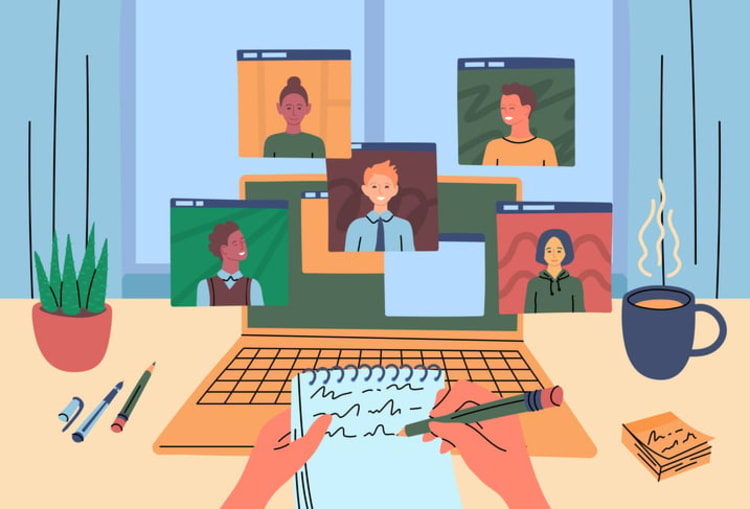
As organizations continue to adapt to remote work, equipping teams with the necessary skills and knowledge for successful adaptation is important. Comprehensive training programs and resources can help remote workers navigate the unique challenges of remote work, ensuring that they have the tools and support needed to excel in their roles.
Online platforms such as:
Companies should offer remote work training programs designed to help remote workers adapt to their new work environment and learn the skills needed to succeed. These platforms cover a wide range of topics, from time management and communication to collaboration and security, providing remote workers with a solid foundation for success in the remote work environment.
By investing in remote work adaptation and training, organizations can ensure that their remote teams are well-prepared to face the challenges of remote work and excel in their roles. These programs not only help remote workers develop the skills needed to succeed in the remote work environment but also promote a sense of unity and belonging, fostering a strong and cohesive remote team.
Summary
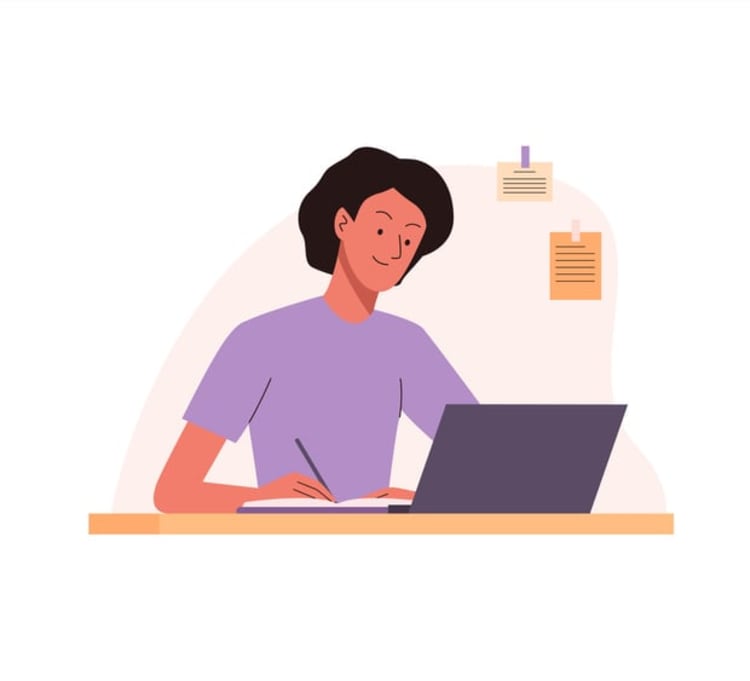
Throughout this blog post, we have explored the world of remote work tools, showcasing the best solutions for enhancing productivity and ensuring a seamless remote work experience. From project management solutions to communication platforms, video conferencing software, and creative collaboration tools, these tools are designed to help remote teams stay connected, collaborate effectively, and achieve success in the remote work environment.
Innovative platforms like Kumospace are revolutionizing the way remote teams collaborate, providing immersive and interactive virtual workspaces that replicate real-life interactions and foster a deeper sense of connection among remote workers. By harnessing the power of these tools, organizations can ensure that their remote teams are well-equipped to face the challenges of remote work, while also promoting a sense of unity and belonging.
As remote work continues to grow in popularity, it is crucial for organizations to invest in the right tools, training, and resources to help their remote teams succeed. By embracing the power of remote work tools, organizations can unlock the full potential of their remote workforce, fostering a culture of collaboration, innovation, and success in the digital age.
Frequently asked questions
To work remotely, you need essential equipment such as a reliable computer or laptop, a stable internet connection, a headset or headphones with a microphone, a webcam for video conferencing, and any specific tools or software required for your job. With these tools, remote work is easier and more efficient.
The best software for remote work is a combination of Kumospace, Time Doctor, Asana, Slack, Zoom, Google Workspace, iSpring learn LMS, Xero, ClickUp, ClearCompany, Wrike, Smartsheet, Rippling, HubSpot, Slack, and Pumble, allowing teams to take advantage of productivity, project management, instant messaging, video conferencing, document collaboration, employee training, invoicing, and payments.
Cloud storage and file sharing services offer remote teams secure access to their files from any location, enabling real-time collaboration and editing. This allows for greater efficiency and flexibility with project management.





