Are you ready to unlock the full potential of Microsoft Teams in 2024? Imagine boosting your team’s productivity, enhancing communication, and streamlining project management like never before. With the powerful Microsoft Teams app and its integrations, Microsoft Teams can transform your organization’s collaboration capabilities. Let’s dive into the best Microsoft Teams app features and integrations that can elevate your team’s performance to new heights.
Short summary
- Maximize team performance with Microsoft Teams productivity boosters, communication enhancers and project management solutions.
- Choose the right app for your organization by assessing needs, evaluating integration capabilities and considering user experience & onboarding requirements.
- Streamline workflows with integrations such as GitHub, Power BI & Adobe Creative Cloud. Manage remote teams effectively using apps like Kumospace & Health Hero.
Maximizing Microsoft Teams with top apps and integrations
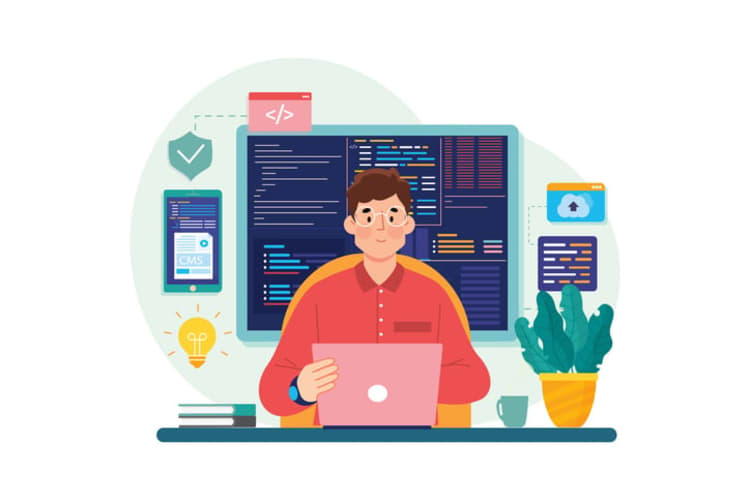
Microsoft Teams has become an indispensable tool for organizations worldwide, and its vast array of apps and integrations is one of the primary reasons behind its success. From productivity boosters to communication enhancers and project management solutions, Microsoft Teams offers a comprehensive ecosystem of tools designed to enhance your team’s performance and make collaboration seamless.
In the following sections, we’ll explore various categories of apps that can help you maximize the efficiency of your Microsoft Teams workspace. Discover productivity-boosting apps that can keep your team organized and focused, communication enhancers that enable real-time collaboration, and project management solutions that integrate seamlessly with Microsoft Teams for efficient task tracking and resource allocation.
Productivity boosters
In today’s fast-paced work environment, productivity is crucial to success. Microsoft has been promoting Microsoft Exchange. Teams offers a range of tools designed to promote productivity, such as the Wiki app, Kumospace, Asana, and Karma app. These apps can help your team members manage their time, organize tasks, and track goals more effectively.
The Wiki app, a default app in Microsoft Teams, provides a dedicated workspace for team members to store notes and access crucial information, such as guidelines, best practices, and FAQs. Adding Kumospace to MS Teams fosters faster communication and better collaboration between hybrid and distributed team members. The tool empowers users to have the visibility to know who is interacting, communicating and available to problem-solve in real-time. Integrating Asana with Microsoft Teams enables users to convert Teams conversations into actionable Asana tasks while providing a user-friendly task management experience. The Karma app is another powerful tool that encourages healthy competition and increases productivity by offering team leaders comprehensive insights into their team’s performance.
However, not all productivity apps are created equal. When evaluating apps for Microsoft Teams, it is essential to consider their integration capabilities, user experience, and how well it fits your team’s specific needs.
Communication enhancers
Effective communication is the cornerstone of successful collaboration. Microsoft. Microsoft Teams offers several apps to help your team stay connected and collaborate in real time. For instance, the Zoom app for Microsoft Teams enables users to effectively manage Zoom meetings within the platform, while the Decisions app facilitates tracking decisions and tasks discussed during meetings.
Another popular communication enhancer is Trello, which provides users with notifications when a team member creates or removes a card, assigns a specific card, or comments on or adds an attachment to the card. By integrating these communication enhancers with Microsoft Teams, your team can stay connected, share ideas, and work together more efficiently.
Project management solutions
Managing projects effectively is a critical aspect of ensuring your team’s success. Within the Microsoft Office 365 suite, there are a variety of project management solutions that can help you stay on top of your team’s progress, allocate resources efficiently, and monitor the overall health of your projects. Apps such as Teamwork, Zoho Desk for Teams, and Forecast’s Teams app are specifically designed to integrate with Microsoft Teams and offer robust project management capabilities. These apps provide features such as task tracking, resource management, and progress monitoring, all within the Microsoft Teams environment.
However, selecting the right project management tool for your team is not a one-size-fits-all solution. It’s essential to consider factors such as integration with other productivity tools, your team’s specific needs, and the app’s ability to scale with your organization. By carefully evaluating these factors, you can choose a project management solution that will make your team more efficient and productive within Microsoft Teams, using project management apps tailored to your requirements.
Best Microsoft Teams apps for enhanced collaboration & productivity

To further enhance your team’s collaboration capabilities within Microsoft Teams, you can leverage some of the best apps available. Some of the most effective apps for enhanced collaboration include:
- Kumospace
- Polly
- Trello
- ClickUp
- Workato
- Kudos
- Power BI
- GitHub
- Range
- Karma
- MailClark
- Cacoo
- ScrumGenius
These apps offer unique features designed to improve communication through video calls, task management, and visual collaboration, ensuring the app helps team members stay on the same page and work together effectively.
Kumospace
Kumospace is a virtual meeting tool that helps foster burst communication and replicate the fast, impromptu problem solving that can happen when team members work physically next to one another. With the rise of hybrid and remote work, employees can struggle to quickly resolve blockers and collaborate.
With Kumospace, team members can easily see what’s happening virtually around them within MS Teams. Easily seat colleagues detailed statuses, who is meeting with who, and have an unintrusive mechanism to join conversations without the need to schedule a video call. By integrating Kumospace with Microsoft Teams, companies report higher productivity and reduced difficulties with cross-departmental collaboration.
An additional problem that Kumospace solves is the lack of discoverability within Microsoft Teams. Many users complain about the lack of a directory or organization chart. This makes finding the right coworker equipped to answer your question a real challenge. Kumospace is the best solution to this problem available within the Microsoft Teams app ecosystem.
Asana
Asana is a popular task management tool that integrates seamlessly with Microsoft Teams, making it easier than ever to manage projects and collaborate with your team. Integrating Asana and Microsoft Teams provides multiple convenient benefits.
- You can convert Teams conversations into Asana tasks
- You can interact with Asana tasks during video/audio meetings in Teams
- You can view Asana items (Portfolios, tasks, and projects) within Teams
This integration ensures that your team can stay organized and focused on their tasks while minimizing the need to switch between multiple applications.
Trello
Trello is a versatile project management app that organizes tasks using boards, cards, and lists. When integrated with Microsoft Teams, Trello enables your team to access their Trello boards and cards directly from the Teams app, ensuring that your team stays organized and up-to-date on their tasks.
Additionally, Trello’s integration with Microsoft Teams generates notifications when a team member creates or removes a card, assigns you to a specific card, and comments or adds an attachment to the card, keeping everyone aligned and informed.
MURAL
MURAL is a digital workspace app that enhances visual collaboration within Microsoft Teams. By integrating MURAL with Microsoft Teams, your team can engage in seamless brainstorming and problem-solving sessions, creating and sharing visual content in real-time.
MURAL’s powerful features enable your team to collaborate visually on projects and ideas, fostering a more creative and efficient remote work environment.
Streamlining workflows with Microsoft Teams integrations

In addition to the apps mentioned above, Microsoft Teams integration can further streamline your team’s workflows and enhance overall efficiency. Integrating tools such as GitHub for code collaboration, Power BI for data visualization, and Adobe Creative Cloud for creative asset sharing can ensure that your team has access to all the tools they need to work seamlessly within Microsoft Teams.
These integrations can help to reduce the time spent switching between different applications and enable teams to collaborate.
GitHub

GitHub integration allows developers to collaborate on code, track changes, and manage projects directly within Microsoft Teams. This powerful integration enables your development team to work together more efficiently, without the need to switch between different tools and platforms.
By integrating GitHub with Microsoft Teams, your developers can stay up-to-date on code changes, open and close issues, and collaborate on projects more effectively.
Power BI
Power BI integration provides quick access to data analytics and insights, enabling data-driven decision-making and collaboration within Microsoft Teams. By integrating Power BI with Microsoft Teams, your team can leverage business intelligence to:
- Embed interactive reports in channels and chats
- Monitor metrics in real-time
- Initiate conversations around specific reports
- Communicate on company results and ideas for improvement.
This integration ensures that your team can make informed decisions based on data and insights, all within the Microsoft Teams environment.
Adobe Creative Cloud
Adobe Creative Cloud integration allows designers to share assets, collect feedback, and collaborate on projects within Microsoft Teams. By integrating Adobe Creative Cloud with Microsoft Teams, your design team can access and share creative assets with colleagues, provide feedback on designs, and work on projects together, all within the Microsoft Teams platform.
This integration ensures that your design team can work together efficiently and creatively, without the need to switch between multiple applications.
Remote team management with Microsoft Teams apps

Managing remote teams effectively is crucial in today’s work environment. Microsoft. Teams offers a range of apps designed to help you manage your remote team, including tools for attendance tracking, agile workflows, and employee well-being. One essential aspect of managing remote teams is conducting regular team status meetings through a dedicated teams channel to ensure everyone is on the same page and working towards common goals.
In the following sections, we’ll explore some of the best apps for managing remote teams within Microsoft Teams.
Kumospace
This tool doesn’t just help employees communicate faster and collaborate more seamlessly, it also helps managers solve the challenge of effectively managing remote employees. This is because Kumospace allows managers to effectively replicate the activity of “walking the office hallways.” This allows managers to have impromptu catch-up, jump into problem-solving sessions, and make themselves easily available to their team. Companies using Kumospace report better 1-on-1 meetings, mentoring, and workplace culture.
AttendanceBot
AttendanceBot is an all-in-one solution for remote team management that simplifies the process of tracking work hours, vacations, and shifts. With its comprehensive dashboard and exportable timesheets, AttendanceBot enables you to keep an eye on your team’s attendance and ensure that everyone is on the same page.
Integrating AttendanceBot with Microsoft Teams can help you manage your remote team more effectively and efficiently.
ScrumGenius
ScrumGenius is a powerful tool that automates daily standups and status check-ins, increasing team agility and streamlining remote project management within Microsoft Teams. By integrating ScrumGenius with Microsoft Teams, your team can stay up-to-date on each other’s progress, share updates, and communicate more effectively, all within the Microsoft Teams environment.
ScrumGenius makes it easy to stay connected and organized, no matter where your team is located.
Health Hero
Promoting employee well-being is essential for a healthy and productive remote work environment. Health Hero is an app that integrates with Microsoft Teams to help you track your team’s fitness and wellness activities. By offering fitness tracking, leaderboards, and wellness challenges, Health Hero motivates your team members to stay active and healthy. This contributes to a positive remote work experience, helping to ensure that your team is productive and engaged.
Tips for choosing the right Microsoft Teams app

Selecting the right Microsoft Teams app for your organization requires careful consideration of your team’s needs, the app’s integration capabilities, and the user experience. In the following sections, we’ll provide tips on how to assess your team’s needs, evaluate integration capabilities, and consider user experience and onboarding requirements when choosing the right Microsoft Teams app.
When assessing your team’s needs, consider the type of collaboration and communication that will be needed.
Assessing your team's needs
To determine the most suitable Microsoft Teams app for your organization, it’s essential to first assess your team’s specific needs and requirements. This can be done through:
- Performance analysis
- Target population analysis
- Sorting training needs and wants
- Job analysis
- Task analysis
Additionally, you can gather data through surveys, interviews, and focus groups to gain a deeper understanding of your team’s needs and preferences.
Evaluating integration capabilities
Evaluating the integration capabilities of potential Microsoft Teams apps is crucial for ensuring seamless collaboration and workflow efficiency. When assessing integration capabilities, you should:
- Create prebuilt integration use cases
- Associate integration with business outcomes
- Identify any discrepancies in existing integration capabilities
- Evaluate current and future efficiency requirements
By following these steps, you can make an informed decision about which Microsoft Teams app will best meet your integration needs and how to connect Microsoft Teams effectively.
By carefully considering these factors, you can choose an app that integrates seamlessly with Microsoft Teams and meets your team’s needs.
Considering user experience and onboarding
User experience and onboarding processes play a significant role in the successful adoption of a Microsoft Teams app. Prioritize tools that are easy to learn and adopt for all team members, and ensure a smooth transition to the new app.
To create an engaging, straightforward, action-oriented, and informative onboarding experience, utilize product tours, interactive walkthroughs, tooltips, hotspots, and user checklists.
Summary
In conclusion, Microsoft Teams offers a wealth of apps and integrations that can significantly enhance your team’s productivity, communication, and collaboration capabilities. From productivity boosters like the Wiki app and Asana to communication enhancers like Zoom and Trello, these apps can help your team work more efficiently and effectively.
By carefully assessing your team’s needs, evaluating integration capabilities, and considering user experience and onboarding, you can choose the right Microsoft Teams app for your organization. With the right tools in place, your team can unlock the full potential of Microsoft Teams in 2024 and beyond.
Frequently asked questions
Yes, the Microsoft Teams app is free to use. It includes unlimited chat messages and search, online meetings, audio and video calling for individuals and groups with a duration of up to 60 minutes per meeting or call, plus 10GB of file storage for your entire team and 2GB of personal storage for each individual.
This makes it an ideal tool for businesses and organizations of all sizes, as it provides a secure and reliable way to communicate and collaborate with colleagues.
You do not need to download Teams to join a meeting. All you need to join is a link and you can either join on the web or download the desktop app.
If you already have the Teams app, the meeting will automatically open there.
Microsoft Teams is a persistent chat-based collaboration platform with features such as instant messaging, audio and video calling, online meetings, mobile experiences, web conferencing capabilities, file and data collaboration, and extensibility options.
It integrates with other Microsoft 365 apps and services, providing a convenient workspace for real-time communication, collaboration, and sharing.
Popular productivity-boosting apps for Microsoft Teams include the Wiki app, Asana, and Karma app, helping users easily access and manage tasks to stay organized and productive.
These apps make it easier for users to stay on top of their tasks and stay productive. They provide an easy way to access and manage tasks, helping users stay organized and productive.
Evaluate the integration capabilities of a potential Microsoft Teams app by assessing prebuilt use cases, connecting the integration to desired business outcomes, identifying discrepancies in existing capabilities, and considering any efficiency needs now and in the future.
Analyze the app’s ability to integrate with existing systems, such as customer relationship management (CRM) and enterprise resource planning (ERP). Consider the app’s ability to integrate with other applications, such as Office 365, SharePoint, and Dynamics 365. Assess the app’s ability to improve.
.jpg?tx=w_responsive:fallback-max-width_1254;fallback-max-width-mobile_720)




