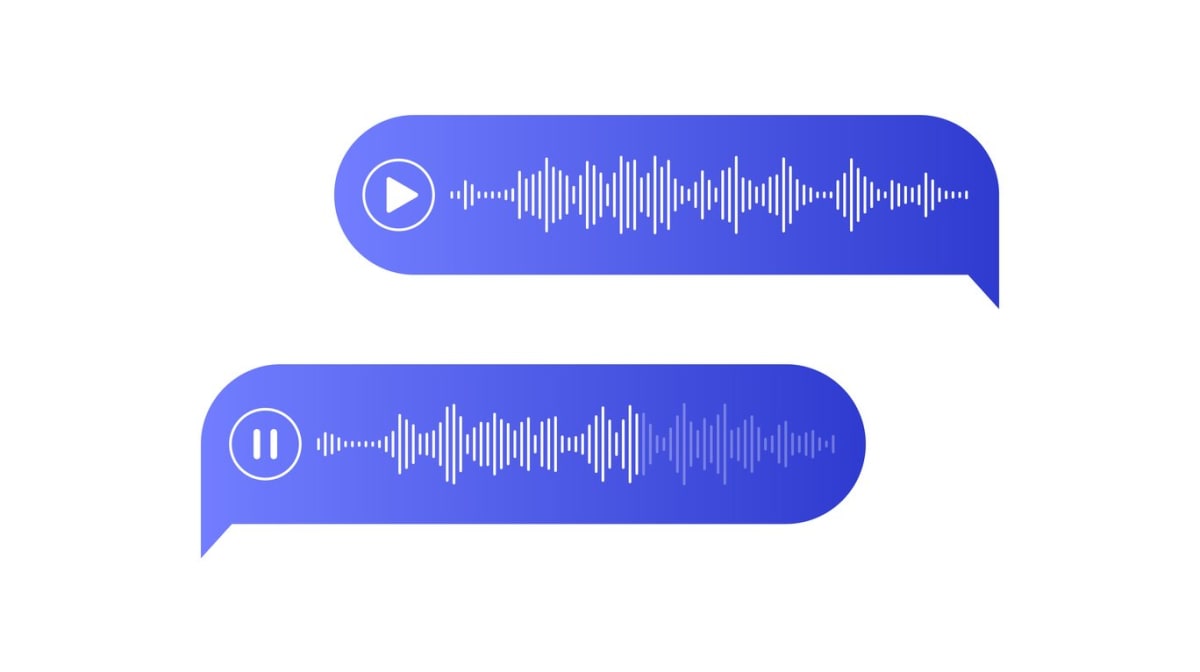Do you ever find yourself struggling to recall important details from a meeting, interview, or lecture? Enter the world of voice memo transcription! This powerful tool can help you effectively transcribe voice memos, converting spoken words into written text, making it easier to review, edit, and share your recorded content. We’ll dive into the benefits, challenges, and various methods available for transcribing voice memos, helping you choose the best approach for your needs.
Key Takeaways
- Understanding voice memo transcription requires budget, time and accuracy considerations to choose the right method.
- Transcribing voice memos offers enhanced accessibility, simplifies review/editing and boosts productivity.
- Selecting a transcription method depends on budget, available time & desired accuracy. Recording tips & editing tools can improve quality.
Understanding Voice Memo Transcription

Voice memo transcription is the process of converting audio recordings into text format, making it easier to review, edit, and share your voice memos. The benefits of transcribing voice memos are numerous, from easy recall of conversations to more efficient organization of information.
However, audio transcription can also pose challenges, such as dealing with poor audio quality, accents, or background noise.
There are three primary methods for transcribing voice memos: automated transcription tools, professional transcription services, and manual transcription techniques. Choosing an appropriate transcription method requires careful consideration of factors like budget, time constraints, and accuracy requirements.
Benefits of Transcribing Voice Memos
Transcribing voice recordings, such as voice memos, offers numerous advantages. Here are some of them:
- Improved accessibility enables people with hearing impairments or those who prefer reading to listening to access the information.
- For researchers, transcribing voice memos provides a documented record of research interviews, focus groups, and surveys, allowing them to analyze data more efficiently.
- Business professionals can benefit from voice memos by quickly and easily recording information and ideas, especially using iPhone voice memos.
Journalists, too, can reap the rewards of transcribing voice memos. By guaranteeing that they never miss crucial information, journalists can ensure the accuracy and verifiability of their stories.
In essence, the transcription of voice memos offers the following benefits:
- Enhances accessibility
- Simplifies review and editing
- Boosts productivity
- Organizes information better
These benefits apply to a broad spectrum of individuals and industries.
Challenges in Transcribing Voice Memos
Even though voice memo transcription comes with many advantages, one must also be aware of potential challenges that might emerge during the process. Factors such as audio quality, accents, and background noise can impact transcription accuracy and speed, especially when using an automated transcription service. Manual transcription, though labor-intensive, can be a good alternative to free transcription services when accuracy is a priority.
Paid transcription services, like Rev Voice Recorder, offer additional features such as:
- Transcription with timestamps
- Transcription in different languages
- Real-time transcription during Zoom meetings
- Various formatting options
However, turnaround time is generally longer and cost is typically more expensive when using paid transcription services compared to automated transcription software for transcribing iPhone voice memos.
Integrating Innovative Virtual Environments with Kumospace
While we navigate through the nuances of voice memo transcription, let’s also explore how platforms like Kumospace can elevate our virtual interaction experience, particularly in meetings where voice memos might originate.
Kumospace offers a spatial, immersive virtual environment, enabling participants to move through digital spaces, creating a more interactive and engaging experience. Beyond standard video conferencing, it fosters natural and dynamic interactions, facilitating both structured meetings and spontaneous conversations in a uniquely intuitive digital space.
In the context of meetings, Kumospace can be an inventive tool that ensures not just effective communication but also a degree of virtual presence and connectivity among participants, which could be crucial in situations where voice memo transcription becomes pertinent.
Top Methods for Voice Memo Transcription

Having addressed the advantages and obstacles of voice memo transcription, it’s time to examine the leading methods for turning voice memos into text: automated transcription tools, professional transcription services, and manual transcription techniques.
Each method has its own set of advantages and disadvantages, and the best choice for your needs will depend on factors such as your budget, time constraints, and desired level of accuracy.
Automated Transcription Tools
Automated transcription tools, such as Simon Says and Fireflies, utilize speech recognition technology to convert audio recordings into text format quickly and affordably. High-quality platforms like Simon Says can generate transcriptions that are nearly equivalent to those produced by humans, with an accuracy rate of over 90%.
These tools are compatible with a variety of devices, making them a convenient option for transcribing voice memos on-the-go. Additionally, most automated transcription tools offer a user-friendly interface, making it easy to upload audio files, transcribe them, and edit the resulting text as needed.
Professional Transcription Services
Professional transcription services provide a higher level of accuracy and reliability compared to automated tools, as they employ skilled human transcribers to convert audio recordings into text. These services often offer additional features such as timestamps and specialized formatting, making them an ideal choice for more complex transcription projects.
However, professional transcription services tend to be more expensive than automated tools and often have longer turnaround times due to the manual nature of the work. When accuracy is a top priority and budget is less of a concern, professional transcription services can be a valuable option for transcribing voice memos.
Manual Transcription Techniques
Manual transcription techniques involve listening to an audio recording and typing the content into text format by hand. This approach can provide a high level of flexibility and accuracy, making it well-suited for complex audio recordings that may be difficult for automated tools to transcribe accurately.
However, manual transcription can be time-consuming and is prone to human error. It may also require a higher level of attention to detail and typing proficiency than automated transcription tools.
Despite these challenges, manual transcription remains a valuable option for those who require a high level of control and precision in their transcription projects.
Selecting the Right Transcription Method for Your Needs

Determining the optimal transcription method for your voice memos involves evaluating factors like your budget, available time, and the accuracy level you seek.
By carefully weighing these factors, you can select the most suitable method for your specific needs, ensuring that your voice memos are transcribed accurately and efficiently.
Budget Considerations
Your budget plays a crucial role when you’re deciding on a transcription method. Different methods can vary significantly in cost, with automated transcription tools typically being more affordable than professional transcription services. However, it’s essential to weigh the cost against the desired level of accuracy and turnaround time, as a cheaper method may not necessarily provide the best results for your specific needs.
Some transcription services and tools may offer additional features or discounts, such as bulk rates or expedited services, which can also impact your budget. By carefully considering your budget and the specific features you require, you can make an informed decision about the most suitable transcription method for your voice memos.
Time Constraints
When choosing a transcription method, one must also bear in mind any time constraints. Turnaround times can vary significantly depending on the method chosen, with automated transcription tools often providing faster results than professional transcription services or manual transcription techniques.
When selecting a transcription method, it’s essential to evaluate the urgency of your transcription needs and choose a method that can deliver the desired results within your specified time frame. By considering your time constraints and the turnaround times of different transcription methods, you can ensure that your voice memos are transcribed promptly and accurately.
Accuracy Requirements
Another vital element to contemplate while selecting a transcription method is the accuracy of your transcriptions. Different methods can provide varying levels of accuracy, with the following options available:
- Professional transcription services: These often deliver the highest level of precision.
- Automated transcription tools: These can provide accurate results, depending on the specific tool used.
- Manual transcription techniques: These can also provide accurate results, depending on the technique used.
To determine the specific accuracy requirements for your transcription project, consider factors such as the industry or domain of the content, the purpose of the transcriptions, and the expectations of the end users. By assessing the importance of transcription accuracy for your specific needs, you can choose the method that will deliver the best results.
How to Improve Voice Memo Transcription Quality

Apart from choosing the correct transcription method, numerous tips and best practices can enhance the quality of your voice memo transcriptions. By recording high-quality voice memos and editing them effectively, you can increase the accuracy and usability of your transcriptions, making them more valuable for your intended purpose.
For example, you should always use a high-quality microphone when recording voice memos, as
Recording Tips
For clear audio while recording voice memos, it’s vital to reduce background noise, articulate words clearly, and utilize a high-quality microphone. By recording in a quiet environment and positioning the microphone appropriately, you can capture crisp, clear audio that will be easier to transcribe.
Before recording, it’s also a good idea to test your recording setup to ensure that the audio quality is satisfactory, especially when recording interviews. By taking these steps to ensure clear audio, you can improve the accuracy and quality of your transcriptions, making them more valuable and usable.
Editing Voice Memos
After recording a top-notch voice memo, further enhancements to transcription accuracy can be achieved through editing. Use built-in or third-party editing tools to trim, duplicate, and replace parts of your voice memo as needed. By eliminating any background noise and ensuring that the audio is audible and comprehensible, you can increase the overall quality of your transcriptions.
When editing your voice memos, it’s important to strike a balance between retaining the original content and improving the audio quality. By making thoughtful edits and ensuring that the audio is clear and comprehensible, you can create a transcription-ready voice memo that accurately captures the information you need.
Transcribing Voice Memos on Different Devices

Having delved into multiple transcription methods and best practices for recording and editing voice memos, it’s time to discuss transcribing voice memos across different devices.
Whether you’re using an iPhone, Android, or computer-based platform, there are transcription tools and services available to help you convert your voice memos to text format.
iPhone Voice Memo Transcription
The built-in Voice Memos app presents a handy tool for iPhone users to record and transcribe iphone voice memos. To transcribe your iPhone voice memos, simply use the app to record your memo, and then explore third-party transcription tools available for iPhone, such as the Transcribe app, to convert the audio into text.
In addition to the built-in Voice Memos app, there are numerous third-party transcription apps available for iPhone users. By exploring these options and selecting the best transcription tool for your needs, you can efficiently and accurately transcribe your iPhone voice memos.
Android Voice Memo Transcription
Android users have access to a variety of transcription apps on the Google Play Store, aiding in the transcription of voice memos. Popular options include Otter Voice Notes, Google Keep, and Evernote. By selecting the best transcription app for your needs, you can easily convert your Android voice memos into text format.
When using these apps, it’s essential to ensure that your voice memos are recorded in a high-quality audio format, as this can significantly impact the accuracy and usability of your transcriptions. By following the recording tips and best practices discussed earlier, you can optimize your Android voice memos for transcription and improve the overall quality of your transcriptions.
Computer-based Transcription

Transcribing voice memos on a computer-based platform offers the advantage of easy editing and sharing. To transcribe voice memos on a computer, you just need to upload your audio files to a computer-based transcription tool like an online transcription service or desktop transcription software.
Many computer-based transcription tools offer user-friendly interfaces and advanced editing features, making it easy to transcribe, edit, and share your voice memos. By selecting the best computer-based transcription tool for your needs, you can ensure that your voice memos are transcribed accurately and efficiently, making them more valuable for your intended purpose.
Summary
In conclusion, transcribing voice memos to text is an essential process that can offer numerous benefits, from improved accessibility to better organization of information. By understanding the various methods available for transcription, considering factors such as budget, time constraints, and accuracy requirements, and following best practices for recording and editing voice memos, you can ensure that your transcriptions are accurate, usable, and valuable. Now, armed with this knowledge, you’re ready to conquer the world of voice memo transcription and unlock the full potential of your recorded content.
Frequently Asked Questions
Yes, there are several ways to transcribe iPhone voice memos, such as using Siri for iOS 14 and above, downloading the Notta transcription app or Rev Voice Recorder app.
You can transcribe voice recordings with the help of automated transcription apps that provide quick and affordable memo transcriptions within minutes. Alternatively, you can use audio/video transcribing applications like Riverside, as well as Google's voice typing feature or other online/app-based systems with a high accuracy rating.
To transcribe voice to text, open a new or existing document in Google Docs and select Tools > Voice Typing. Alternatively, record audio with Microsoft 365 using the Microsoft Edge or Chrome browser, then access the Transcribe pane in Word and select Start recording.
The main methods for transcribing voice memos are automated tools, professional services, and manual techniques.
To improve the quality of voice memos for better transcription results, make sure to record in a quiet environment using a high-quality microphone, speak clearly, and minimize background noise. Record in a quiet environment to ensure that the microphone picks up your voice clearly. Use a high-quality microphone to ensure that the sound quality is good. Speak clearly and avoid mumbling or speaking too quickly. Lastly, minimize background noise as much as possible.