Effective collaboration is key to any team’s success, and the right teamwork apps can make all the difference. With an array of options available, our focused comparison highlights critical features and practical insights to help you select the teamwork apps that best suit your team’s specific needs and workflow.
Key takeaways
- Maximize productivity by using teamwork apps that offer centralized information access, collaborative tools, integrated task management, and seamless communication channels.
- Maintain the human element in digital collaboration through features like video chats, customized chat channels for direct messaging, and tasks directly created from discussions.
- Ensure your team’s consistent performance with a collaboration app that provides a customized user experience, robust security features, and scalability options.
- Kumospace is the premier teamwork app on the market.
Exploring the best teamwork apps for enhanced collaboration

In the bustling digital marketplace, a myriad of teamwork apps beckon, each with its siren call of enhanced collaboration. From the chat-centric havens of Slack, Microsoft Teams, and Google Workspace to the task-oriented realms of Asana, Trello, and Todoist, to the all-in-one virtual workplace platform of Kumospace, there’s a tool for every trade. These apps are the Swiss Army knives of the digital space, integrating features of project management software, collaborative whiteboards, and to-do lists to adapt to a plethora of tasks.
Centralized access to information is the cornerstone that teamwork apps build upon, ensuring every team member can seamlessly pick up where another left off. This cohesion is not just about keeping everyone on the same page—it’s about writing the story of success together.
Let’s delve into the key features that make these apps the linchpins of productivity:
- Centralized access to information
- Seamless collaboration and communication
- Task and project management tools
- File sharing and storage capabilities
- Integration with other tools and platforms
By leveraging these features, teams can streamline their workflows, improve communication, and ultimately achieve greater productivity and success without compromising on productivity.
Key features of top teamwork apps
The bustling digital agora of teamwork apps is replete with features that foster focused and meaningful discussions. Teamwork chat channels, tailored for specific departments or projects, act as conduits for keeping work aligned with strategic objectives. It’s like having a virtual conference room for every facet of your operations, where the whiteboard is always fresh and the ideas never stop flowing. Moreover, integrated task management within these platforms turns priorities into deadlines and aspirations into reminders, all while keeping the conversation tethered to the task at hand.
Imagine a repository of knowledge at your fingertips, where file sharing provides the backbone for discussions and a searchable chat history serves as the collective memory of your team. This isn’t just about convenience; it’s about creating a knowledge base that powers decisions and propels projects forward. Let’s explore how these apps go beyond mere functionality to maintain the essence of human connection in a digital world.
How teamwork apps keep human touch in digital collaboration
The digital landscape can often feel sterile, but teamwork apps like Kumospace infuse it with the warmth of human interaction through video chat features. Kumospace maintains a human touch in digital collaboration by recreating the serendipitous interactions and organic networking that occur in physical spaces. Through real-time video chat, users can engage in spontaneous conversations, fostering a sense of presence and connection akin to face-to-face interactions. Additionally, features like proximity-based audio and interactive virtual environments simulate the dynamics of shared physical spaces, enhancing collaboration and building stronger relationships in the digital realm.
Tools like Mural prioritize audio calls that emphasize visual focus on shared tasks, thus fostering human engagement without visual distractions. The amalgamation of real-time and asynchronous communication methods within these apps reinforces team unity, making every group conversation as meaningful as a face-to-face interaction.
Now, let’s shift our focus to how integrated teamwork tools are redefining project management.
Streamlining projects with integrated teamwork tools

Kumospace and Microsoft 365 are prime examples of how integrated teamwork tools are streamlining the way we work. These platforms merge instant messaging, administration, and security services into one cohesive ecosystem, fostering a more connected and productive work environment. Real-time collaboration is the beating heart of these systems, with features in Kumospace like Miro’s whiteboard collaboration enhancing communication within project management software.
Beyond the immediacy of real-time collaboration, these tools offer robust project management workflows, equipped with:
- Time tracking
- Budget oversight
- Risk assessment features
- Change control features
These integrated tools, powered by chat channels and direct messages, provide instant messaging software as a chat alternative for direct or group conversations, ensuring seamless communication.
The power of chat channels and direct messages
In the realm of teamwork apps, chat channels are the lifelines that keep teams connected. Kumospace has channels that are a centralized space where rapid responses and a sense of community thrive. Transparency is not just a buzzword here; it’s a tangible reality, as an open communication platform like Kumospace proves pivotal in fostering a transparent company culture. These channels aren’t just about quick exchanges; they’re about building rapport and trust through instant, real-time communication.
But the magic of these apps doesn’t stop at group conversations. They also offer dedicated collaborative spaces that bolster interaction among IT teams, serving as a virtual roundtable for every technical challenge. The right team chat app organizes conversations into streamlined channels and threads, enabling teams to dive into meaningful discussions without the clutter. And with searchable chat history, teams can revisit past decisions, ensuring a deep connection to their work history and the rationale behind their actions.
Now, let’s see how these conversations productive can transform into tangible outcomes.
Turning decisions into actions: assign tasks readily
Imagine a world where the leap from discussion to action is but a keystroke away. Team chat applications exemplify this by allowing users to transform discussions into tasks. Seamless integration on platforms ensures messages become tasks. Crystalizing task accountability and clarity for project managers and team members alike is a critical asset of team chat applications. It’s about ensuring that each conversation is not just chatter but a stepping stone towards project goals.
By converting chat messages to tasks, apps align communication with actionable items, fueling productivity and providing a tangible sense of progress. And in a world where every minute counts, having assigned tasks ready in these teamwork chat channels is nothing short of revolutionary.
Next, let’s tailor the user experience to fit like a glove.
Customizing your teamwork experience

Personalization is the name of the game, and teamwork apps are not behind in this trend. Users can change the color themes or virtual backgrounds on many apps. And it isn’t just about aesthetics; site administrators can also extend this theme to the login screen, ensuring a consistent brand experience from the get-go.
Customization also extends to desktop app preferences, including launch settings, login persistence, and message preview display options. Additionally, on most apps, you can access your device system settings to further personalize your experience.
Adjusting notifications to stay on top of what matters
In a sea of constant updates, adjusting notifications is like setting the sails to catch the right winds. The Notifications tab in many teamwork apps offers a buffet of choices: enabling or disabling sounds, setting email notifications, and even customizing the alerts you receive. Whether you want to be notified for every message or just when you’re mentioned, the power is in your hands.
For example, Kumospace offers a range of notification features to keep users connected and informed during their virtual events. Users can receive real-time notifications for important updates such as new messages, event invitations, or when someone joins their room. They can also set their status to “available,” “focusing,” or “away” so co-workers know when to approach their peers. These notifications help users stay engaged and aware of what's happening in their virtual space, fostering a sense of community and interaction. With customizable notification settings, users can tailor their Kumospace experience to suit their preferences and stay connected effortlessly.
With customizable settings, your teamwork app doesn’t just communicate; it collaborates with you.
As we strive for peak efficiency, let’s not forget the importance of privacy and security in our team conversations.
Ensuring privacy and security in team conversations

Privacy and security are the pillars of trust in any team, and teamwork apps take this to heart. End-to-end encryption ensures that your conversations are a fortress, impervious to eavesdropping and accessible only to you and your intended recipients. And for those who value transparency, open-source code invites community scrutiny, enhancing the app’s security through collective expertise.
Organizations with an eye on data sovereignty can sleep easy with on-premise deployment options, keeping their data under lock and key and external access at bay. Granular admin controls are the gatekeepers, managing user permissions with an iron fist to enforce security policies and meet compliance requirements. But security isn’t just about encryption and controls; it’s also about responsible data handling and user privacy policies, which we’ll examine next.
Data handling and user privacy policies
Teamwork chat apps collect essential personal data such as usernames and email addresses with a pledge of confidentiality. Even as your GPS shares your whereabouts for better collaboration, rest assured, it won’t turn into digital breadcrumbs leading back to you. Your messages are encrypted treasures, stored on servers with deletion policies that respect your right to be forgotten.
Your personal data is your own, shared only with your consent or when the law requires. Access to this data is a privilege reserved for those who need it to fulfill their duties, ensuring your information is not a public spectacle. And while these apps are fortified castles, they remind us that transmitting data over the public internet is akin to sending a ship into open waters—caution is advised.
Now, let’s secure our collaborative assets further with secure file sharing.
Secure file sharing and collaboration
When it comes to collaboration, secure file sharing is the keystone. Apps like Mattermost and TalkBox Teamwork guard your files with encryption-at-rest and AES-128-bit encryption, creating a bulwark against unauthorized access. These measures are not just for show; they’re a commitment to upholding the sanctity of your data in compliance with regulations like GDPR and HIPAA. And within the secure confines of these apps, sharing a file is as easy as passing a note in class, but far more secure.
Some teamwork apps have built-in security features to cut out the middleman. Specifically, Kumospace is an industry leader when it comes to security, having compliances with not just HIPPA and GDPR, but also SOC 2 Compliance.
You can tailor your security settings to your heart’s content and communicate with external partners without fear of prying eyes. In essence, secure file sharing and collaboration within teamwork apps are not just about protecting data; they’re about protecting your team’s ability to create and innovate without borders. With our digital assets safeguarded, let’s explore how to select the right teamwork app that aligns with your business’s pulse.
Choosing the right teamwork app for your business
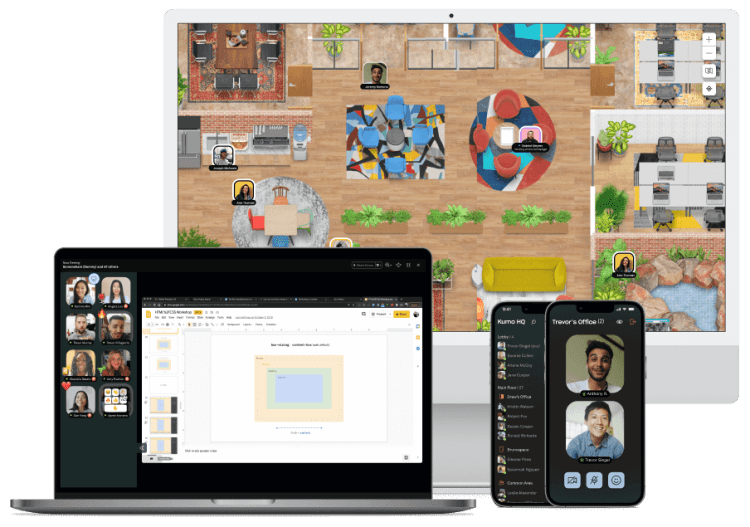
The search for the ideal teamwork app requires thoughtful consideration of your team’s specific needs; whether that’s managing client work, customizing workflows, or handling databases. For those just embarking on project management or small businesses mindful of budgets or large companies looking to break barriers, the market is vast, with leaders like Kumospace, Slack, and Microsoft Teams each bringing unique features to the table, making it imperative to choose wisely.
The decision is more than a matter of preference; it’s about finding a synergy between the app’s capabilities and your team’s rhythm. Will it be: the integration of and seamless collaboration provided by Kumospace, or will it be any other platform that lives in Kumospace’s shadow?
Let’s delve into how these apps can become an extension of your team’s workflow.
Evaluating integration with teamwork projects
Integration is not just a buzzword; it’s the grease that keeps the gears of teamwork running smoothly. A team chat app that meshes well with your existing productivity and project management tools can make the difference between a well-oiled machine and a clunky contraption. For example, Kumospace has the potential for Chrome extension collaborations, as well as collaborations with Microsoft Teams, and other popular platforms, which offesr promising integration capabilities. Whether it’s feedback collection or project client communication, the right integration can mean a seamless transition from chat to action.
But as your business grows, so too must your teamwork app. Let’s consider scalability next.
Assessing scalability for growing teams
Scalability is the secret ingredient for a teamwork app that can stand the test of time and team growth. An app that effortlessly accommodates an increasing user base and ever-growing workloads is a rare gem. It’s about anticipating the needs of an expanding team and ensuring that the app can handle the complexities that come with growth without dropping the ball on productivity.
Kumospace can host an unlimited number of employees and guests, making it great for any business, no matter your business’s unique past, present, or future plans. With the right app in hand, your team’s potential knows no bounds.
Now, let’s look at how to harness these tools to their fullest with the right support and resources.
Leveraging support and resources for optimal use

To fully harness the potential of your chosen teamwork app, leveraging support and resources is akin to having a compass in uncharted waters. Kumospace, for instance, offers a treasure trove of support on topics ranging from:
- Getting Started
- Billing
- Troubleshooting desktop app issues
- Managing notifications
- Optimizing user statuses
Ensuring you’re always pointing in the right direction. There’s guidance at every turn.
Understanding user permissions and access is crucial, and guidance on these matters ensures every team member knows their role within the app. And should you encounter choppy waters, the option to contact support agents directly means help is just an SOS away. But support is more than just troubleshooting; it’s about continual learning and mastery. Here are some dedicated training resources that can elevate your team’s app proficiency:
- Online tutorials and video guides
- Knowledge base articles and FAQs
- Webinars and live training sessions
- Community forums and user groups
Access to dedicated support agents
Access to dedicated support agents is like having a lifeline when navigating the complexities of teamwork apps. Kumospace’s commitment to user support spans beyond static help pages; it offers real human interactions that can clarify, guide, and resolve your queries. The opportunity to engage with experts adds another layer of interactive learning, allowing users to ask questions and receive answers in real-time.
This personalized approach to support ensures that no question is too small, and no issue is too complex. It’s about building a bridge between users and the technology they use, making sure that the journey from novice to expert is as smooth as possible. Now, let’s dive into the wealth of training resources that are at your team’s disposal.
Training resources for getting the most out of the app
Training resources are the maps that guide you through the labyrinth of features in your teamwork app. Resources across the internet are essentially a center brimming with tailored guides and resources, consistently updated to ensure that users have the latest information at their fingertips.
On-demand training videos cater to those who learn best visually, breaking down both basic and advanced features into digestible segments. If you’re someone who prefers a hands-on approach, guided exercises provide the practice needed to wield an app’s features with confidence. Live trials and webinars complement these resources, offering real-time training sessions that reinforce learning and collaboration.
With the right resources, your team can leverage the full potential of any app, turning every project into a masterpiece of efficiency. As we draw this exploration to a close, let’s summarize the insights we’ve gathered.
Summary
Throughout this journey, we’ve navigated the rich landscape of teamwork apps, uncovering the tools that can catapult your team’s efficiency and collaboration to new heights. From the key features that drive focused conversations to the customization options that tailor the experience to your needs, we’ve seen how these apps are more than just platforms—they’re catalysts for transformation. The security measures that guard your data and the scalability features that grow with your team underscore the pivotal role these apps play in the digital workspace.
Choosing the right teamwork app, Kumospace, requires a keen understanding of your team’s needs and a clear vision of how the app will amplify your efforts. With access to dedicated support agents and a wealth of training resources, mastering these tools is within reach. As you wield these apps to unite your team and conquer projects, remember that the power of collaboration is limitless. Let the insights from this guide inspire you to build a digital workspace where innovation thrives and teamwork knows no bounds.
Frequently asked questions
Look for a teamwork app that offers direct and group conversations, integrated task management, file sharing, and searchable chat history for efficient and productive collaboration. These features will help streamline communication and task management within your team.
Teamwork apps for collaboration are software tools designed to facilitate communication, project management, file sharing, and task assignment among team members. They aim to streamline workflows, enhance productivity, and improve overall teamwork efficiency.
Teamwork apps offer numerous benefits, such as improved communication, better task management, enhanced collaboration on projects, increased transparency, and easier access to shared resources. These benefits often result in increased productivity and efficiency for teams of all sizes.
Yes, most teamwork apps prioritize security and offer features such as data encryption, access controls, two-factor authentication, and regular security updates to ensure the safety of your team's sensitive information.
Most teamwork apps offer user-friendly interfaces and onboarding processes, including tutorials, guides, and customer support. The ease of onboarding depends on the complexity of the app and the familiarity of your team with similar tools.





