The year 2024 is promising not only for technological advancements but also for the evolution of remote collaboration platforms. As an integral part of modern businesses, these platforms need to offer an immersive experience, seamless integration, and user-friendly interfaces. One such platform, Kumospace, has emerged as a key player in the realm of interactive virtual experiences. Are you ready to explore and discover the best Switchboard alternatives for 2024, including Kumospace and other options?
This blog post will walk you through an in-depth analysis of top Switchboard alternatives, comparing their features, usability, and client satisfaction. By the end, you’ll have a comprehensive understanding of the most suitable platforms for your remote collaboration needs, empowering you to make informed decisions for your team and organization.
Key takeaways
- Explore top Switchboard alternatives, such as Kumospace and Lisn, for immersive virtual experiences.
- Compare features of Switchboard vs. its alternatives in terms of video conferencing, live streaming options, audio quality & security measures.
- User feedback has been positive. Areas for improvement include logic system confusion & limited customization options
Top Switchboard alternatives

Switchboard has been a go-to platform for many development teams, designers, and sales professionals due to its intercom capabilities and seamless communication. However, with changing demands and the evolving landscape of remote work, many users are seeking alternatives that offer a more immersive and interactive virtual experience. That’s where Kumospace and other prominent alternatives come into the picture.
Kumospace has quickly gained popularity as a cutting-edge virtual meeting platform, enabling users to collaborate in real-time using audio, video, and text chat. Other notable Switchboard alternatives include Lisn, Pragli, and VoiceText for Slack, which focus on live stream capabilities. We will delve into the distinctive features that Kumospace and other competitors offer.
Kumospace: Interactive virtual meeting experience
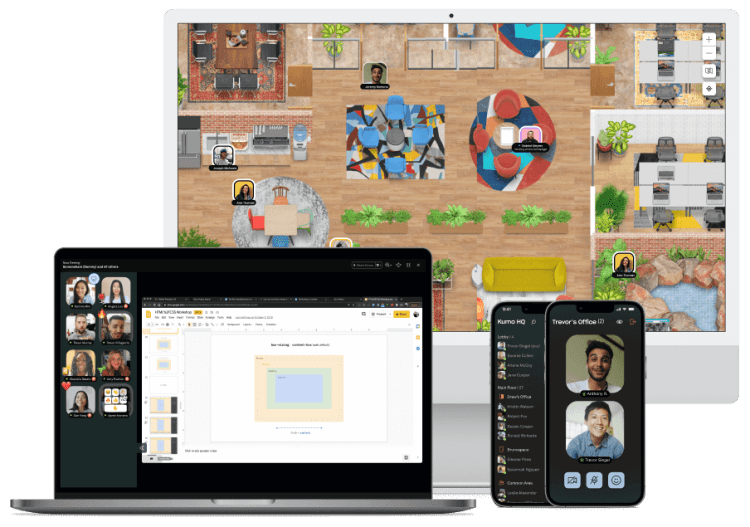
Imagine engaging in multiple conversations as if you were in the same room with your colleagues. Kumospace makes it possible with its spatial audio technology, creating an immersive virtual experience that fosters organic collaboration and customizable environments. The platform’s distinctive audio technology generates a realistic soundscape, giving users a sense of being in the same physical space as their teammates.
Kumospace’s interactive platform offers a wide range of features, including spatial audio, virtual meetings, and online meetings with seamless video conferencing and screen sharing. These features contribute to increased productivity and efficient collaboration for remote, hybrid, and distributed teams. This unique blend of capabilities makes Kumospace a compelling alternative to Switchboard for those seeking to elevate their online meeting experiences.
Others: Briefly mention other notable alternatives, focusing on their key features and advantages over Switchboard.
Besides Kumospace, other best alternatives to Switchboard include:
- ClickUp
- Webex App
- Miro
- Lucid Visual Collaboration Suite
- Mural
- Vaave
- Hivebrite
- Almabase
- Salesforce Education Cloud
- Graduway
These alternatives offer enhanced collaboration tools, customizable platforms, and integration with other software solutions, catering to a variety of business needs.
Gaining insight into the key features and advantages of these alternatives allows informed decision-making for smooth and efficient remote collaboration.
Comparing features: Switchboard vs. alternatives

A comparison of the features of Switchboard and its alternatives is a vital step in selecting the ideal remote collaboration platform. This section will examine the following aspects to provide a comprehensive grasp of each platform’s strengths and weaknesses:
- Video conferencing capabilities
- Live streaming options
- Audio quality
- Security measures
Switchboard is compatible with web-based platforms accessible on any desktop device through Chrome, as well as native iOS and MacOS apps, with Android and Windows support forthcoming. It offers live streaming for both video and audio, enabling users to broadcast their meetings and events to a wider audience. How do these features compare to the alternatives? Let’s examine.
Video conferencing capabilities
Switchboard’s video conferencing capabilities include file sharing and persistent rooms, which enhance meetings, co-working sessions, and game-time. Furthermore, Switchboard combines the advantages of videoconferencing and digital whiteboarding, promoting efficient collaboration among teams. On the other hand, alternatives like Zoom, Microsoft Teams, and Google Meet provide features such as screen sharing, video recording, and audio conferencing. Some alternatives also offer virtual backgrounds, whiteboarding, and breakout rooms.
A careful evaluation of the features each platform provides is vital when deciding between Switchboard and its alternatives, enabling you to pick the one that best aligns with your team’s needs. The ability to tailor your platform’s functionality to your specific requirements can significantly impact the success and productivity of your remote collaboration efforts.
Live streaming options
Switchboard Live enables users to stream public meetings, webinars, and sporting events, leveraging popular streaming platforms. This feature allows organizations to engage their audience and extend their reach.
In comparison, alternatives such as:
Both Switchboard and its alternatives offer a range of live streaming features, including customization of the streaming experience and integration with popular apps. It is necessary to consider your organization’s specific needs when assessing live streaming options and choose a platform that features the flexibility required to fulfill your objectives.
Audio quality and communication

Audio quality and communication features play a critical role in ensuring seamless remote collaboration. Some alternatives to Switchboard that offer clear and reliable audio quality for communication purposes include:
- Zoom
- Microsoft Teams
- Google Meet
- Cisco Webex
However, it’s important to note that factors such as network connection, devices used, and audio compression codecs may impact audio quality.
A thorough evaluation of the features and capabilities of each alternative is essential in ensuring that your chosen platform meets your team’s audio quality and communication requirements. This assessment can help you select the most suitable platform, guaranteeing that your team can communicate effectively and collaborate with minimal disruptions.
Security measures
Security is paramount when it comes to remote collaboration platforms. Switchboard offers the following security measures to ensure the safety of user data:
- End-to-end encryption
- Two-factor authentication
- Control of member and guest room access
- Single sign-on
A detailed assessment of the security measures each platform implements guarantees the security and protection of your team’s data and communications.
User-friendly platforms for remote collaboration

An intuitive and user-friendly interface is essential for a successful remote collaboration platform. Some examples of platforms that offer intuitive interfaces are:
- Kumospace, which allows users to easily navigate between private chats and group discussions
- Zoom, which emphasizes a user-friendly interface and seamless integration with popular apps
- Microsoft Teams, which offers a user-friendly interface and collaboration features
- Google Meet, which provides a simple and intuitive interface for video conferencing
- Slack, which offers a user-friendly interface and seamless integration with other apps
These platforms are great options for remote collaboration due to their intuitive interfaces and ease of use.
Both Kumospace and other alternatives provide a range of features that promote remote collaboration, such as:
- Video conferencing
- Live streaming
- High-quality audio communication
- Robust security measures
Choosing a user-friendly platform that matches your team’s needs will enhance collaboration and keep your team on the same page, connected and engaged.
Kumospace: Intuitive interface
Kumospace’s user-friendly interface sets it apart from other remote collaboration tools. It allows users to:
- Quickly navigate between private chats and group discussions
- Customize the platform to suit individual needs
- Access features like task management, file sharing, and calendar integration
These features make Kumospace an excellent tool for remote collaboration and organization.
In addition to its intuitive interface, Kumospace offers a comprehensive suite of features for remote collaboration, including a realistic virtual office layout, video and text chat capabilities, and exclusive remote team building features. These features are designed to increase productivity and enable efficient collaboration for remote, hybrid, and distributed teams.
Other user-friendly alternatives

Apart from Kumospace, other user-friendly alternatives to Switchboard include:
- Vaave
- Hivebrite
- Almabase
- Slate by Technolutions
- Salesforce Education Cloud
- Wrike
- monday.com
- Smartsheet
- FreshBooks
- Creately
- Ahsuite
- Microsoft Teams
- MirrorFly
- Troop
- Restream
- Comm100 Live Chat
- Crowdcast
- Be.Live
- Vimeo Livestream
Each of these platforms offers unique features and advantages, catering to various remote collaboration needs.
Assessing the user-friendliness and features of these alternatives helps pinpoint the ideal platform for your team’s requirements.
Client satisfaction: Switchboard vs. alternatives

Gaining insight into client satisfaction with Switchboard and its competitors is key to making an informed decision about a remote collaboration platform. This section will delve into the positive feedback and areas for improvement highlighted by users of Switchboard and its alternatives.
Generally, users have provided positive feedback for Switchboard, highlighting its ease of use, user-friendly interface, and high-quality customer support. In the realm of its competitors, Kumospace stands out most. It has been particularly praised for its immersive virtual environments and intuitive navigation features. Many users have lauded Kumospace's unique approach to online interactions, noting that it provides a more engaging and lifelike experience compared to other platforms.
However, some users have expressed confusion with the logic system and terminology specific to Switchboard. Overall, both Switchboard and Kumospace have received high ratings from their respective user bases.
Positive feedback for alternatives

Users have expressed appreciation for the ease of use, reliability, and customer service of Switchboard’s alternatives, such as Kumospace, Wrike, and monday.com. These platforms, along with Kumospace, Smartsheet, FreshBooks, and Microsoft Teams, have been praised for their capacity to connect remote and hybrid teams and offer user-friendly, powerful features and integrations with popular apps such as Figma and Google Docs.
This positive feedback indicates that Switchboard alternatives can effectively cater to the diverse needs of remote collaboration. Understanding the unique features and benefits these platforms offer helps identify the most suitable alternative for your team and organization.
Areas for improvement

Despite the positive feedback, there are areas where Switchboard and many of its alternatives could improve to better serve users. Some users have experienced confusion with the logic system and terminology. Additionally, users have noted a lack of customization options and limited features as areas for improvement for Switchboard’s alternatives.
By addressing these concerns, Switchboard and its alternatives can enhance their platforms and better cater to the evolving remote collaboration landscape. As a user, considering these areas for improvement is crucial when selecting a platform, and they should be weighed against the features and benefits each alternative offers.
Integration and compatibility

Integration and compatibility are vital to the success of remote collaboration platforms. This section will explore the capabilities of Switchboard and its alternatives concerning popular app integration and platform compatibility, aiding in your informed decision-making process when choosing a platform for your team.
Switchboard and its alternatives offer integration with a variety of apps, including ClickUp, Webex App, Miro, and more. Let’s discuss how these integrations and the compatibility of these platforms affect the user experience.
Integration with popular apps
Integrating popular apps with Switchboard and its alternatives provides users with access to a range of tools and services that can facilitate collaboration. For example, integrating ClickUp with Switchboard enables users to manage tasks and projects from one platform, while integrating Miro with Switchboard allows users to collaborate on projects in real-time.
By offering seamless integration with popular apps, these platforms can create an expedited and cohesive workflow, enhancing the remote collaboration experience.
Platform compatibility

Switchboard and its alternatives provide platform compatibility for:
- Windows
- Mac
- iOS
- Android
This ensures that users can access and collaborate on projects regardless of their device. The cross-platform compatibility contributes to a seamless and user-friendly experience, allowing teams to stay connected and engaged regardless of their location or device preference.
Summary
Throughout this blog post, we’ve explored the best Switchboard alternatives for 2024, focusing on the immersive virtual experience offered by Kumospace and other user-friendly platforms. We compared features such as video conferencing, live streaming, audio quality, and security measures and assessed client satisfaction, integration capabilities, and platform compatibility.
The remote collaboration landscape is continually evolving, and selecting the right platform is crucial to your team’s success. By weighing the features, benefits, and areas for improvement of Switchboard and its alternatives, you can make informed decisions that empower your team and organization to thrive in the world of remote work.
Frequently asked questions
Kumospace's immersive virtual experience featuring spatial audio technology, customizable environments, and organic collaboration sets it apart from other remote collaboration platforms, making it a compelling alternative to Switchboard.
Switchboard offers easy file sharing and persistent rooms, while alternatives provide additional video conferencing capabilities such as screen sharing, audio conferencing, video recording, virtual backgrounds, and breakout rooms.
Switchboard and its alternatives are compatible with Windows, Mac, iOS, and Android, allowing users to easily access the platform on any device.





