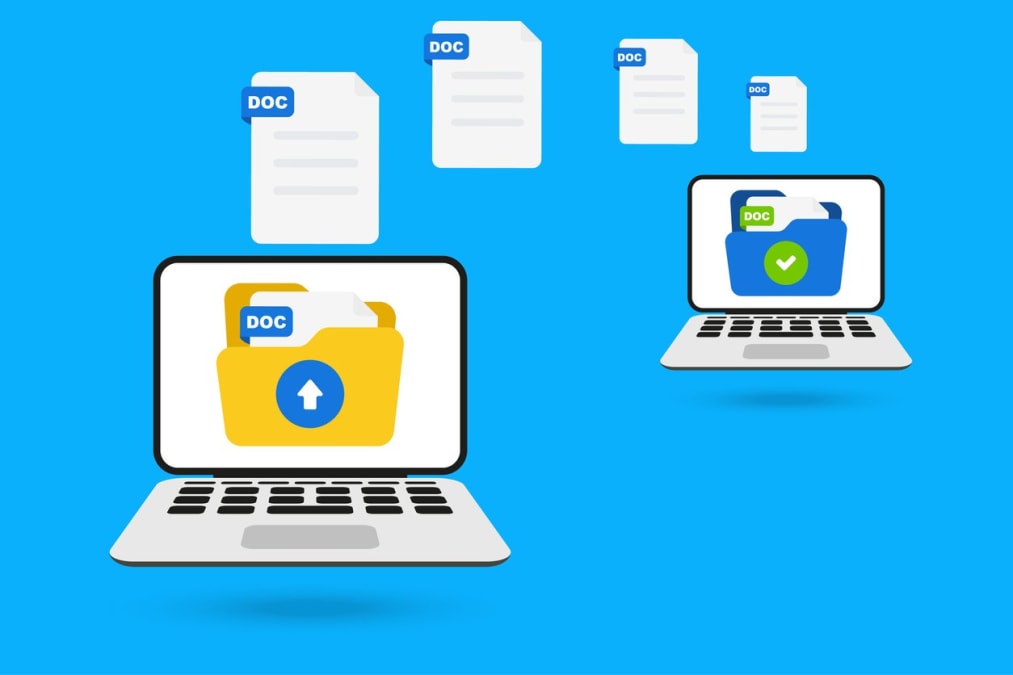The digital age has revolutionized how we share information. Gone are the days of physical file cabinets and paper trails; today, we navigate a world of cloud storage and online document sharing. But how can we ensure that our documents are shared efficiently and securely? Enter Kumospace, a service that provides solutions on how to share documents, to streamline collaboration and safeguard your data.
Key takeaways
- Kumospace provides secure and convenient file sharing and end-to-end encryption for document sharing.
- Google Docs offers an easy-to-use platform for creating & sharing documents with features such as real-time collaboration & customizable options.
- Email attachments/messaging app links and cloud storage services enable quick large file transfers while managing user access ensures security in collaborative workspaces.
Efficient document sharing with Kumospace

Kumospace simplifies the process of document sharing. It offers furniture features designed to make document sharing not only efficient but also secure. Ever wished for a platform that could seamlessly share documents securely and collaborate remotely all in one place? Well, Kumospace has got you covered. You can include your documents in the custom tablet tab to link directly to your notes. Offering a user-friendly interface and robust security measures, it’s an ideal tool for businesses and individuals alike.
So, whether you’re sharing and collaborating on a document with a co-worker or a team, Kumospace has got you covered.
Sharing settings and permissions
Recognizing the value of your documents and control over sharing is pivotal. With customizable sharing settings and permissions, you can decide who gets access to your documents, and whether they can view, edit, or comment on them. This level of control not only enhances security but also ensures efficient collaboration.
In a world where data breaches are a real threat, having control over your documents’ sharing settings and permissions is paramount. With Kumospace, you can ensure secure document sharing.
Access control and security
While the convenience of sharing documents online is undeniable, it does bring about security concerns. How can you ensure that your documents are only accessible to the right people? Managing access levels for shared folders and ensuring that all users have the necessary level of access to the documents within are very important. Coupled with end-to-end encryption from Kumospace, this guarantees that your documents remain secure and only accessible to those with the correct permissions.
Security is paramount when sharing documents online. With Kumospace’s robust end-to-end encryption, you can share documents with confidence, knowing that they are secure from unauthorized access. Whether you’re sharing sensitive business documents or personal files, Kumospace ensures that your documents are protected and only accessible to the right people.
Sharing documents through Google Docs

A commendable tool for document sharing and collaboration is Google Docs. With its cloud-based storage and intuitive interface, it makes creating, editing, and sharing documents a breeze. But it’s not just about creating new documents; Google Docs also allows you to:
- Share existing documents with others
- Collaborate in real-time
- Leave comments and suggestions
- Track changes and revisions
This makes it an excellent tool for multiple people, such as teams and collaborators.
The beauty of Google Docs lies in its simplicity. Creating a new document is as easy as clicking a button, and sharing it with others is just as straightforward. But the real magic happens when you dive deeper. With sharing options that allow you to control who can view, edit, or comment on your documents, Google Docs puts you in the driver’s seat.
Creating and sharing new documents
Creating and sharing new documents is a breeze with Google Docs. With a user-friendly interface and a range of powerful tools, you can:
- Create a document
- Share it with others
- Collaborate in real-time
- Add comments and suggestions
- Format text and images
- Insert tables, charts, and diagrams
- Use templates for quick document creation
Whether you’re drafting a proposal, creating a report, or writing an article, Google Docs makes it easy to bring your ideas to life and share them with the world.
Imagine having the power to create a new document, customize it to your liking, and share it with others in a matter of minutes. That’s exactly what Google Docs offers. With its intuitive design and user-friendly features, it makes the process of creating and sharing new documents a smooth and enjoyable experience.
Sharing existing documents

Sharing existing documents is just as straightforward with Google Docs. Whether it’s a report, a proposal, or a presentation, you can easily share it with others, control who can view or edit it, and even keep track of the changes made. This makes Google Docs not only a powerful document creation tool but also a robust collaboration platform.
Have an existing document that you need to share and notify people about? Google Docs makes it easy. Simply follow these steps:
- Open the document
- Click the share button
- Enter the email addresses of the recipients
- Choose whether they can view, edit, or comment on the document
This gives you complete control over how your document is shared with a select viewer.
Real-time collaboration and updates
Collaboration is key in today’s interconnected world, and Google Docs understands that. With its real-time collaboration and updates feature, it allows multiple users to work on the same document simultaneously, ensuring that everyone is on the same page. This not only enhances productivity but also fosters a sense of teamwork and unity within a Google Group.
Imagine working on a document and seeing changes being made by your colleagues in real-time. That’s the power of Google Docs. With its real-time collaboration and updates feature, it ensures that everyone is working on the most current version of the document, fostering efficient collaboration and streamlining your workflow.
Sharing files via email and messaging apps

But what about situations where a document needs to be shared quickly, without the requirement for collaborative editing or intricate sharing settings? That’s where email and messaging apps come in. With a simple attachment or link, you can share a document with anyone, anywhere, in a matter of seconds.
Whether it’s an email attachment, a link in a chat message, or a file shared in a messaging app, these methods make document sharing quick and easy. And while they may not offer the same level of control as dedicated platforms like Kumospace or Google Docs, they are perfect for quick, one-off sharing needs.
Email attachments and links
Email remains one of the most common methods of document sharing. Be it a report, a proposal, or a presentation, you can easily attach it to an email and send it off to your recipient. And with most email platforms offering generous attachment size limits, you can share even large files without a hitch.
But what if you don’t want to attach the document to your email? No problem. Simply upload your document to a cloud storage service like Google Drive or Dropbox, create a shareable link, and include it in your email. Your recipient can then click the link to view or download the document, making it a convenient and efficient method of document sharing.
Messaging app file sharing
Messaging apps offer another quick and easy method for document sharing. Whether it’s WhatsApp, Facebook Messenger, or WeChat, you can share a document with a simple click. And with most messaging apps offering file sharing features, you can share a variety of document types, including:
- Text files
- Spreadsheets
- Presentations
- Images
Sharing a document through a messaging app is as easy as selecting the file and clicking send. And the best part? Your recipient gets the document instantly, making it perfect for time-sensitive situations. Whether you’re collaborating on a project, sharing a report with a client, or sending a presentation to your team, messaging apps make document sharing quick and easy.
Sharing large files and folders
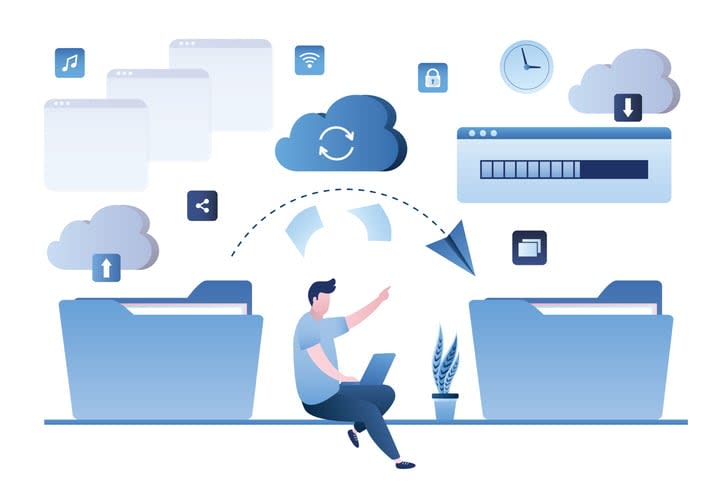
What happens when there’s a large file or an entire folder of documents to be shared? That’s where cloud storage services and specialized file transfer services come in. With these tools, you can share large files and folders with ease, without having to worry about email attachment size limits or slow upload speeds.
Whether it’s a high-resolution video, a large dataset, a folder full of project files, or a slides file, these services make it easy to share large files and folders. And with features like link sharing, password protection, and access control, you can ensure that your files are shared securely and only with the right people.
Cloud storage services
Cloud storage services like Google Drive, Dropbox, and Amazon S3 offer a robust solution for sharing large files and folders. With generous storage limits and powerful sharing features, they provide a flexible and reliable platform for large file sharing.
But cloud storage services are not just about storage; they also offer powerful sharing features. You can create shareable links for your files or folders, control who can view or edit them, and even track changes and revisions. This makes cloud storage services not only a practical solution for large file sharing but also a powerful tool for collaboration.
Specialized file transfer services
For even larger files, specialized file transfer services like WeTransfer and Filestage offer a dedicated solution. Designed specifically for large file sharing, these services offer fast upload speeds, high file size limits, and robust security features.
With a specialized file transfer service, you can easily share files by following these steps:
- Upload your file
- Create a shareable link with a share icon
- Send the link to your recipient
- The recipient can then download the file at their convenience
This makes it an efficient and hassle-free way of sharing large files. And with features like password protection, expiry dates, and download notifications, you can ensure that your files are shared securely.
Managing shared folders and collaborative workspaces

After sharing your documents, effective management of your shared folders and collaborative workspaces becomes imperative. This involves:
- Setting up a well-organized folder structure
- Managing user access and permissions
- Ensuring that everyone has the necessary access to the documents they need.
Proper management of shared folders and workspaces can enhance collaboration, increase productivity, and ensure that your documents are secure. Whether you’re working on a team project, collaborating with clients, or sharing documents within your organization, effective management of your shared resources is key to a smooth and productive workflow.
Creating shared folders
The creation of shared folders is an integral aspect of managing shared documents. Whether it’s a project folder in Google Drive or a shared workspace in Kumospace, creating a dedicated space for your shared documents can make collaboration much more efficient.
With a shared folder, you can keep all your shared files in one place, making them easy to find and access. You can also control who has access to the folder and what they can do with the files inside it, giving you complete control over your shared documents.
Organizing collaborative workspaces

The organization of your collaborative workspaces holds equal importance. A well-organized workspace can enhance productivity, streamline your workflow, and make collaboration more enjoyable. Whether it’s setting up a clear folder structure, developing consistent naming conventions, or creating dedicated spaces for different projects or teams, organization is key to a successful collaborative workspace.
But it’s not just about the physical layout of your workspace. It’s also about the tools and processes you use to manage your work. From project management tools like Trello or Asana to communication platforms like Kumospace, Slack, or Microsoft Teams, the right tools can make a big difference in how efficiently you can work together.
Managing user access and permissions
Finally, for secure and effective collaboration, managing user access and permissions is indispensable. Whether it’s deciding who can view or edit a document, managing access to shared folders, or setting up user roles in a collaborative workspace, managing access and permissions is key to ensuring that your shared documents remain secure and accessible only to the right people.
With the right tools and practices, you can manage user access and permissions effectively, ensuring that everyone has the right access level to the documents they need. Whether it’s granting editing permissions to a team member, restricting view access to sensitive documents, or revoking access when someone leaves the team, effective management of access and permissions is key to a secure and productive collaborative workspace. To grant access appropriately, it’s essential to assess each user’s role and responsibilities within the team.
Summary
In today’s digital age, sharing documents online has become a standard practice. Whether it’s collaborating on a project, sharing a report with a client, or sending a presentation to your team, online document sharing has made it easier than ever to share information and collaborate effectively. With tools like Kumospace and Google Docs, email and messaging apps, and cloud storage and file transfer services, you can share documents efficiently and securely, no matter how big or small.
Frequently asked questions
To share a document, save it in an online location like OneDrive or SharePoint. Click the 'Share' button, enter the recipient's email address, select their viewing and editing permissions, and hit 'Send'. An email will be sent to them with a link to access your document.
The easiest way to share files is to use one of the popular online file-sharing services such as Google Drive, Microsoft OneDrive, Filestage, Dropbox, WeTransfer, or Box.
To create a link to share a document, select 'Share' and then 'Copy Link'. Paste the link into an email, document, IM, or wherever you want to share it. If necessary, adjust the permissions of the link by selecting 'Link settings'.
Kumospace is a communication service that enables secure document sharing. It provides efficient solutions, which allow users to collaborate on documents and other files.
Google Docs makes it easy to share documents; you can create or upload existing files, set who can view and edit them, and even collaborate in real-time.