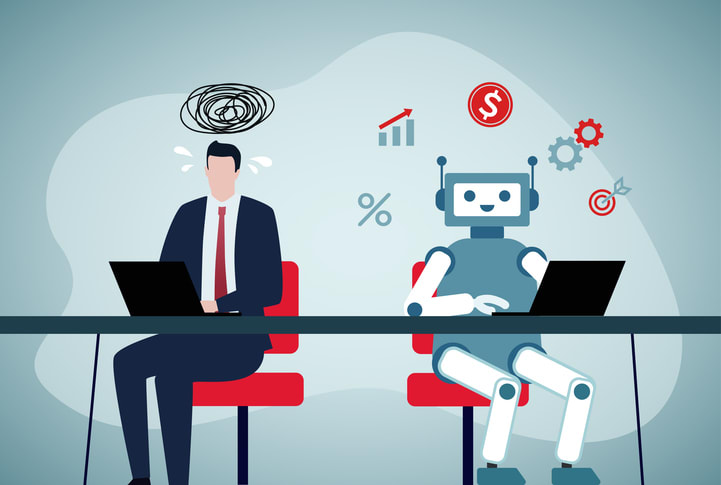Unlocking the potential of ‘automation work’ is key for businesses aiming to stay ahead. This article will guide you through how automation is shaping industries, from reducing mundane tasks to opening new opportunities for the workforce. Here, you’ll find actionable insights into its adoption, integration with human labor, and its tangible benefits and challenges without overselling the dream or underplaying the risks.
Key takeaways
- Automation is transforming modern businesses by streamlining communication, improving decision-making, and reducing time on repetitive tasks, allowing employees to focus on strategic work.
- Robotic Process Automation (RPA), Artificial Intelligence (AI), and Machine Learning are key technologies enhancing workplace productivity by performing repetitive tasks, reducing errors, and adapting to new challenges in industries from retail to manufacturing.
- While automation presents benefits like increased productivity and cost savings, it also poses challenges such as job displacement and security vulnerabilities, necessitating strategic tool selection and a focus on upskilling employees.
The power of automation in the workplace

Imagine a world where mundane tasks no longer consume valuable hours of your workday. Many modern businesses have made this world a reality through automation. Workplace automation applies technology to complete repeatable or predictable workflows without manual intervention. This isn’t just about delegating tedious work to machines. It’s about enhancing the human element in the workplace.
Automation tools can:
- Streamline communication and collaboration tasks, fostering improved idea generation and problem-solving
- Save precious time in data management tasks
- Facilitate well-informed decision-making
Automation is revolutionizing the way we work by automating tasks, allowing us to focus on more meaningful and strategic tasks, rather than time-consuming manual tasks. With task automation, we can further enhance our productivity and efficiency in the workplace, especially when it comes to managing our weekly tasks.
From a business perspective, the allure of automation lies in its immense potential for productivity and cost savings. Companies that harness the power of automation can reduce the time spent on tasks, leading to healthier profit margins. The key is identifying tasks that are frequent, simple, and repetitive - the proverbial low-hanging fruits ripe for automation. Businesses, by automating these tasks, can allow their human resources to focus on more complex, strategic work, thereby maximizing the power of both human and machine.
Enhancing workplace efficiency with Kumospace
Considering the transformative power of automation in the workplace, Kumospace plays a pivotal role by seamlessly integrating into the automated ecosystem of modern businesses. Its platform facilitates the automation of communication and collaboration tasks, providing a dynamic and engaging environment that enhances idea generation and problem-solving among teams. With features that streamline interactions and reduce the need for manual scheduling and physical meeting spaces, Kumospace allows teams to save time and focus on strategic objectives.
Moreover, its intuitive design supports efficient data sharing and decision-making processes, aligning perfectly with the goals of workplace automation. By reducing the friction in daily communications and enabling a more fluid exchange of ideas, Kumospace complements the broader objectives of automation, enhancing both productivity and the overall work experience without sacrificing the human element that drives innovation and company culture.
Robotic process automation (RPA)
Delving deeper into the automation realm introduces us to Robotic Process Automation (RPA). RPA is like a virtual workforce, powered by bots that automate repetitive tasks, thus freeing employees to focus on strategic work. Think of it as a robust tool in the automation toolbox, designed to reduce errors and therefore, avoid potential costs of rework and fines.
RPA’s scalability is its beautiful aspect. It allows companies to adjust their automated workforce to meet changing demands efficiently. In essence, RPA provides a flexible, scalable solution to enhance productivity and minimize errors. It’s no wonder that RPA is becoming a favorite among businesses striving for efficiency and accuracy.
Artificial intelligence and machine learning
Moving up the automation ladder, we come across Artificial Intelligence (AI) and Machine Learning. These technologies enable ‘smart’ automation, enhancing or even supplementing human knowledge. Unlike traditional, rule-based automation, machine learning allows for the automation of higher-order tasks that require adaptability.
In the realm of Industrial Internet of Things (IIoT), AI and Machine Learning are integral. They connect smart machines and devices, facilitating real-time data exchange and enhancing process optimization. As such, AI and Machine Learning not only automate tasks but also make automation ‘smarter’ and more adaptable, pushing the boundaries of what can be automated.
Real-life examples of automation work

What does automation look like in practice? We’ll examine some real-life examples. From retail to software development, automation is revolutionizing how tasks are performed. Digital tags and electronic shelf labels (ESL) are used to automate real-time pricing updates and stock optimization in retail and office operations. In software development, automation tools increase testing efficacy by executing multiple tests on the same data set, boosting accuracy and process efficiency.
Effective reporting is another crucial aspect of automation. Automated systems provide detailed insights such as error stack traces, execution times, and videos of test executions, offering a comprehensive view of the automated processes. Furthermore, integration support ensures compatibility with existing frameworks, language libraries, and API access for streamlined automation processes. These examples illustrate how automation is not just about speed or efficiency; it’s about enhancing accuracy, process efficiency, and real-time insights.
Manufacturing
Automation serves as a game-changer in the manufacturing industry. It employs devices and systems such as robots, AI, and computer-controlled machines to enhance production efficiency. Around the world, approximately 3.5 million industrial robots perform precision tasks like stacking, painting, welding, and assembly, increasing production uniformity and reducing costs.
Automation in manufacturing isn’t just about replacing human labor with machines; it’s about enhancing the production process itself. Some benefits of automation in manufacturing include:
- Promoting consistent quality
- Increasing operational efficiency
- Reducing human error
- Improving safety conditions
- Enhancing production speed
Computer-Integrated Manufacturing systems automate the entire production process, from prototyping to distribution, and offer these benefits.
Furthermore, flexible automation systems enable manufacturers to adapt and customize production processes for different product batches, adding a level of customization to mass production. Automation techniques in inventory management also contribute to optimized stock levels and improved tracking, ensuring accurate and expedited product delivery.
Customer service
The evolution of customer service is marked by the use of automation tools, including chatbots and automated text message marketing solutions. These tools are transforming the way interactions and inquiries are handled. An impressive 80% of customer service interactions could potentially be handled by a chatbot alone. The reason for this widespread adoption? Automation enables quicker and more efficient responses to customer queries and requests, which in turn, leads to improved customer satisfaction.
By automating typical customer interactions, businesses can provide timely responses and personalized experiences, thus enhancing the overall customer experience.
Human resources
Automation is making significant strides, even in human-centric departments like Human Resources (HR). It streamlines processes such as:
- Payroll processing
- Benefits management
- Recruitment and hiring
- Employee portals
- Data entry
- Payroll management
- Improved company culture
These tools enhance efficiency and minimize errors in HR operations.
Automated workflows contribute to better transparency and consistency, especially with processes like managing benefits changes and submitting expense reports. By automating tedious HR tasks, companies can increase employee satisfaction, allowing staff to focus on more fulfilling aspects of their roles. Thus, automation is not just enhancing HR processes; it’s transforming the employee experience.
Additionally, Kumospace complements HR automation by providing an engaging virtual space for real-time communication and collaboration, making it easier for HR to conduct virtual interviews, onboarding, and training sessions effectively. Additionally, Kumospace's interactive environment fosters a strong sense of community and company culture, even in remote settings, thereby enhancing the overall employee experience in line with the benefits provided by HR automation tools.
The pros and cons of workplace automation
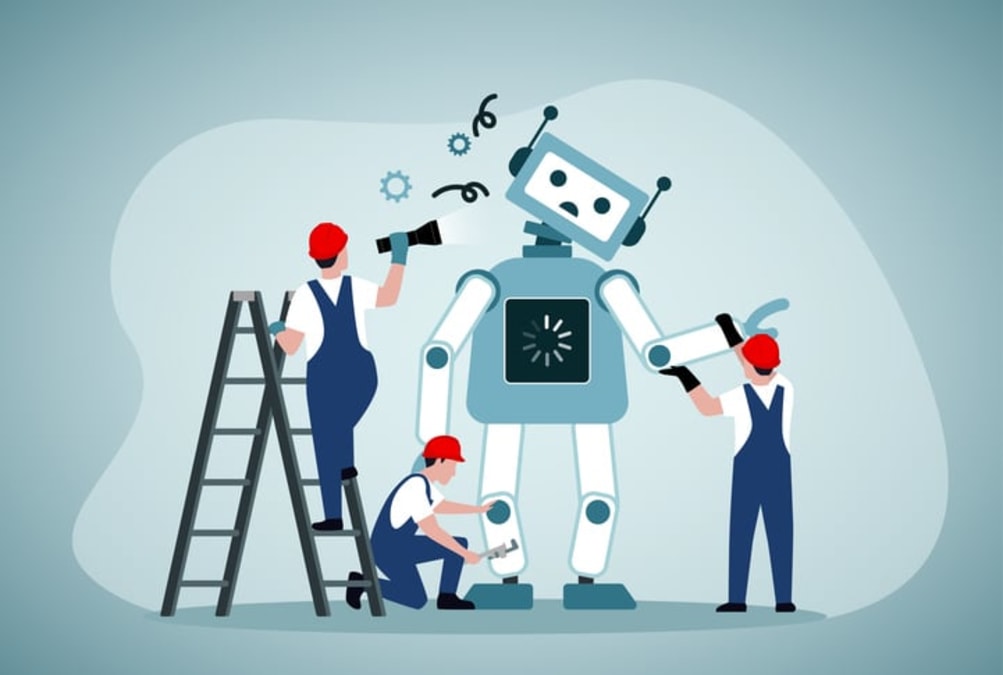
As with any transformative technology, workplace automation has its pros and cons. On the upside, automation significantly increases productivity by streamlining processes and reducing time spent on repetitive tasks. It also leads to substantial cost savings by lowering labor costs and minimizing human error.
However, it’s not all rosy. Automation raises concerns about job displacement, with employees potentially losing their jobs to machines. It also raises concerns about security vulnerabilities, as automated systems may become targets for cyberattacks or system failures. Thus, while automation offers immense benefits, businesses must also address these challenges to fully harness the potential of automation.
Benefits
Automation’s benefits are manifold. It can increase productivity by accelerating processes, minimizing manual labor, and operating continuously, leading to higher output and faster production. The precision and consistency of automated systems contribute to improved product or service quality, leading to greater customer satisfaction.
Automation offers several benefits, including:
- Cost savings by reducing operational expenses and reallocating resources from mundane tasks to more strategic areas
- Improved safety in hazardous work environments by carrying out risky tasks and minimizing the risk of accidents and occupational hazards
- Scalability and flexibility, allowing businesses to quickly adapt to market changes and demand fluctuations
- Standardized data handling, ensuring cleaner data that enhances performance tracking and informs business decision-making
Drawbacks
Despite its myriad benefits, automation does come with some drawbacks. For instance, 61% of the global population believes automation puts many people’s jobs at risk, with specific concern for job displacement in industries that involve repetitive or low-skilled tasks. Automation of HR tasks can also present challenges such as integrating software into existing processes, maintaining data privacy, and securing funding.
Automated services can reduce human interaction, which may lead to a decrease in customer satisfaction in sectors that rely on personalized service. Nevertheless, perceptions about job security vary, with 60% of U.S. employees believing that technological developments will create better job prospects for them. This indicates that while automation poses challenges, it also presents opportunities for employees willing to adapt and upskill.
Choosing the right automation tools for Your business

Selecting the appropriate automation tools for your business is a crucial step in the automation journey. This decision should be informed by careful consideration of project specifics such as application language, type of application, cross-device and cross-browser testing needs, and testing platforms. Ease of maintenance and test case creation should also be considered, with priority given to user-friendly interfaces, minimal coding requirements, and self-healing capabilities.
The technical skill level of the team should align with the chosen automation tools, taking into account the coding knowledge needed or if a codeless solution is more suitable. The chosen automation tool should offer adequate support and training, such as 24/7 service, webinars, and remote mentoring, to facilitate its successful adoption by the team. Finally, cost evaluation should encompass the entire lifecycle, including initial learning curve, development, and maintenance expenses as well as the associated human resource costs.
Evaluating features and compatibility
Consideration of significant upfront costs, including:
- equipment purchase
- software
- training
- process restructuring
is vital when evaluating the features and compatibility of automation tools. These costs can be a barrier, especially for small businesses. However, it’s important to view these costs as an investment in future productivity and efficiency.
Compatibility with existing processes is another crucial factor. The chosen automation tool should seamlessly integrate with existing workflows and systems, minimizing disruption and facilitating a smooth transition to an automated workplace. User-friendliness is also key. A tool that’s difficult to navigate or overly complex can impede adoption and undermine the very productivity gains you’re aiming for.
Top automation software options
The abundance of automation software in the market can make selecting the right one daunting. However, some options stand out for their unique features and benefits. For instance, Teamwork.com is an automation tool with key features including:
- Simple setup
- High customization
- Team tasks automation
- Streamlined workflows
Another notable tool is Jotform, which facilitates the creation of forms designed to save time, improve efficiency, and automate business workflows. While these are just two examples, there are countless other automation tools available. The key is to choose the one that best aligns with your business needs and objectives.
Preparing for the future of work with automation

Businesses must prepare for the future of work as automation continues to reshape the workplace. This preparation involves:
- Adopting the right automation tools
- Upskilling and retraining employees to adapt to new technologies
- Continuous learning to stay relevant as routine tasks are increasingly automated, necessitating the transition to more complex roles.
Adopting a hybrid work model, supported by automation tools, is another way businesses can prepare for the future of work. A hybrid work model combines remote and office-based work, offering employees flexibility and fostering collaboration and real-time reporting. By embracing automation and continuously upskilling employees, businesses can not only survive in the future of work but thrive.
Upskilling and retraining programs
To prepare employees for the automated future, upskilling and retraining are essential. Upskilling enhances existing skills, while reskilling entails learning new skills for a different field, and retraining refers to formal education programs for specific new jobs. As routine tasks are increasingly automated, continuous learning is essential for staying relevant and competitive.
However, overreliance on automation can lead to a decline in human skills, creating a skills gap that needs to be filled through retraining programs. Retraining programs empower employees to leverage the time saved by automation to expand their skills and pursue new opportunities, aligning with the dynamic job market.
Adopting a hybrid work model
In today’s digital age, the popularity of the hybrid work model, which merges remote and office-based work, is on the rise. Automation plays a pivotal role in supporting this model. Tools that support collaboration and real-time reporting are beneficial in hybrid work environments to ensure constant communication and team updates.
Moreover, scheduling software that integrates remote work with office-based tasks enables a seamless transition between the two modes of work. By adopting a hybrid work model, businesses can provide employees with the flexibility to work where they’re most productive, whether that’s at the office, home, or a coffee shop. This flexibility, combined with the power of automation, can lead to increased productivity and job satisfaction.
Summary
In conclusion, automation is transforming the workplace, enhancing productivity, reducing manual labor, and reshaping industries. Whether through Robotic Process Automation, AI, or Machine Learning, automation tools are streamlining processes and creating more efficient workplaces. Additionally, platforms like Kumospace perfectly compliment these automation tools to maximize your teams efficiency. By choosing the right automation tools, investing in upskilling and retraining programs, and adopting a hybrid work model, businesses can prepare for the future of work with automation, harnessing its potential while mitigating its challenges.
Frequently asked questions
To automate your work, start by creating a list of your daily tasks, categorize them into automatable and non-automatable tasks, and then use a task automation tool to automate the identified tasks. This will streamline your workflow and save time.
An example of automation in the workplace is real-time inventory management automation, which helps track and manage inventory levels efficiently.
In industrial applications, there are four key types of automation: fixed automation, programmable automation, flexible automation, and integrated automation. These types cover a range of automated processes without overlap or redundancy.
Automation enhances productivity by streamlining processes, reducing time spent on repetitive tasks, and enabling continuous operation, ultimately leading to higher output and faster production.
Kumospace complements automation tools by enhancing team collaboration and communication, which are essential for the seamless execution of automated workflows. Its virtual environment bridges the gap between automated tasks and human interaction, ensuring that productivity gains from automation are maximized through improved team dynamics and engagement.